TikTok offers a way to directly message other users like most conventional social media platforms.
We are going to address how to DM (Direct Message), why you can’t DM, and other factors you need to know about TikTok direct messaging.
TikTok’s rise in popularity is nothing short of fascinating. Also, it is under scrutiny among parents with young and impressionable children.
However, TikTok is a major player in the social media realm.
This short-form video app is used by individuals, influencers, brands, and businesses all over the globe with a few exceptions where it’s not available. In some countries, it’s even illegal.
Businesses, influencers, and brands can get tips, and make money from their offerings through cleverly created short-form videos.
TikTok plays a key role in the lives of some creators as an income stream.
That said, we will discuss how to DM on TikTok, so you can engage with your friends, followers, fans, etc.
Post Contents
How to DM On TikTok Via the Mobile App
The way most TikTok users engage on the platform is through the mobile app.
So, this is where we will start with a step-by-step method for sending direct messages on the app.
Enabling Direct Messages
- Make sure that your DMs feature is enabled by tapping your profile icon at the bottom right-side corner of the app.
- At the top right corner, tap the three dots to open your settings.
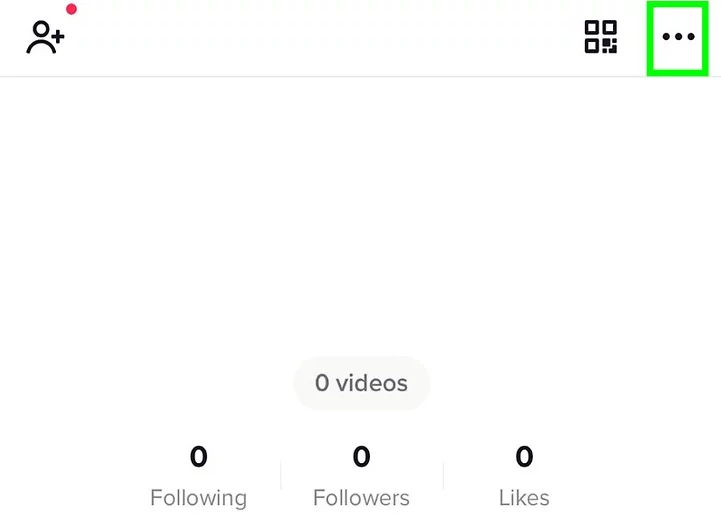
- Select “Privacy and Safety” by tapping it.
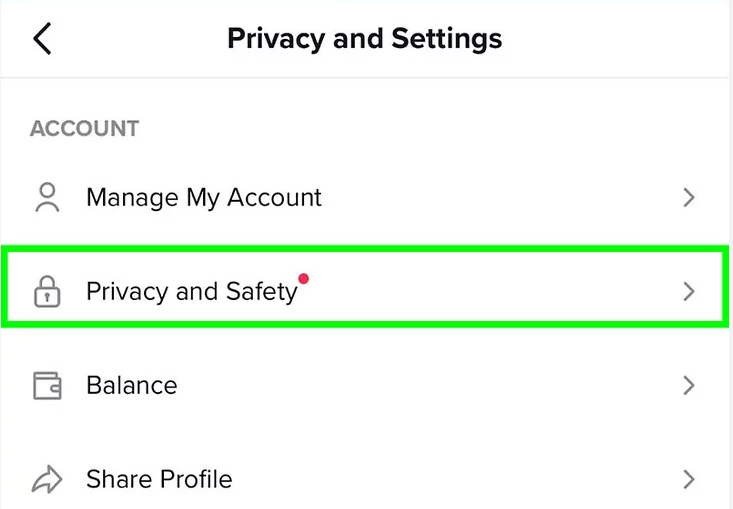
- Tap “Who Can Send Me Messages” next.
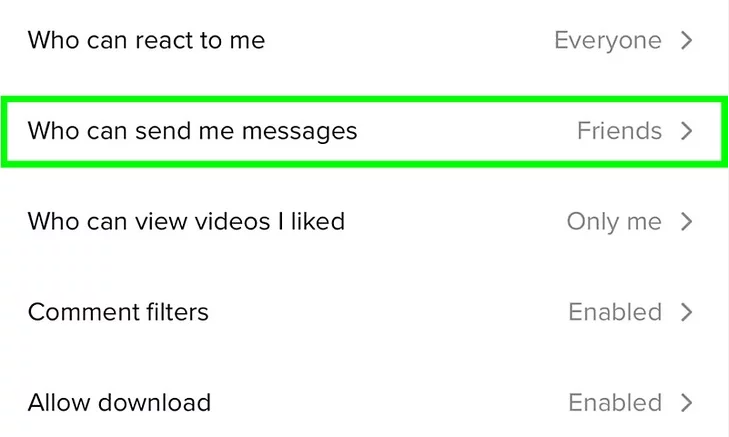
- Make sure that “Friends” is the option selected. You can’t send messages to TikTok users who aren’t following you.
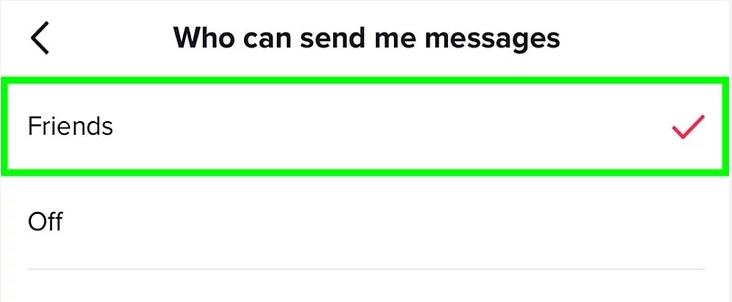
Now that you have direct messages enabled on the TikTok app.
How to Find Friends to DM
Once DMs are enabled, you can start finding your friends to message. Here’s how to do that.
- Go to the bottom right corner of the app and tap on your profile icon to look at your profile page.
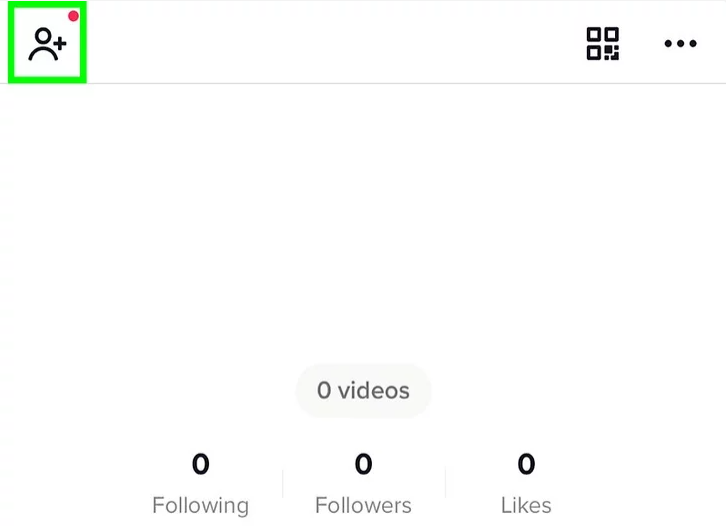
- Tap on the first user you see in the upper left-hand corner of the app. There is usually a list of people you may know here.
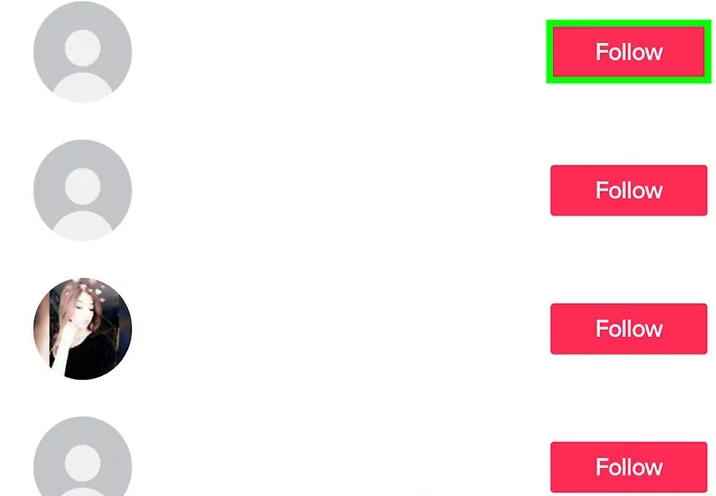
- Tap on “Follow” to request or to follow your friend on TikTok.
- Now you await their response. Your friend must follow you back to send messages to them. Once you get the notification that your friend is following you, you can send them a message.
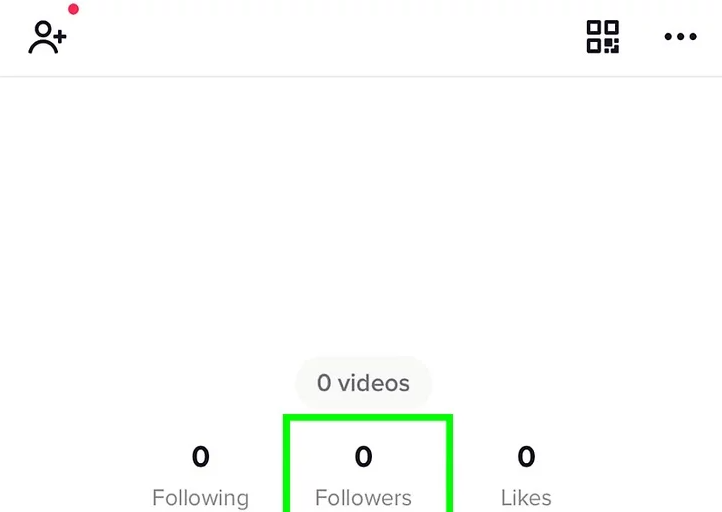
How to Send and Receive TikTok DMs
Now, we are getting into how to DM on TikTok. Here’s your step-by-step guide.
- Navigate to the notifications on the app. It looks like a speech bubble.
- Tap on the DM icon, which looks like an office tray.
- Tap on your friend’s icon to send a message. There should be an automated message that reads, “I am (friend’s name), glad to be your friend.”
- Alternatively, you can send messages through your friend’s profile page by tapping on “Message”. If you delete a chat, you can tap on “+” and input your friend’s username to message them.
- Tap into the box at the bottom of the messaging page to type your message. TikTok DMs also allow you to send GIFS and customized emojis. Just tap the “smile” button to gain access to these messaging features.
- To send the message, tap on “Send”.
How to DM On TikTok Via Computer
- If you’re using the TikTok website to engage on the platform, you should know how to use the DM feature on the site.
- Navigate to the message icon close to your profile picture or just go to the “Messages” page.
- Choose a conversation to send a friend a new message. You can also view and read messages from that user from this page.
- Simply click into the messaging box and type your message.
It’s essentially the same thing you do through other messaging apps, but you’ll be using it on the website instead.
TikTok DM Limitations You Should Know
Here are a few tips about limitations when sending TikTok DMs.
- You cannot send messages to users who are not friends with you. DMs are exclusive to friends.
- You cannot delete your sent messages. You also cannot unsend a message like when you’re using Facebook/Instagram/Meta Messenger.
- Sent messages are saved and stored in your mobile device’s memory. End-to-end encryption is used as a safeguard.
- The TikTok DM system will only allow you to send media found on the TikTok platform. cannot send any content not found on TikTok. You can send TikTok audio, video, hashtags, live streams, and accounts via DM. So other than your text, custom emojis, and allowed GIFs are permitted.
How Do You Share TikTok Content Via DM?
The instructions above tell you how to send simple text messages to friends on TikTok, but it doesn’t explain how to share a TikTok Video, which cannot be shared within the messaging area.
Here’s how to share a TikTok via DM.
- Go to the TikTok you want to share and click the share button.
- Choose the TikTok friend where you want to send the message.
Tips
- If you commonly send messages to a friend, they should show up in the pop-up menu on the website, or from the far right when you scroll over in the mobile app. If you don’t see your friend here, click or tap the “More” button to find them.
- While you can’t send a video from a text message, you can add text to a TikTok sharing message in a DM.
How to Block and Unblock TikTok Users from Sending DMs
Sometimes, there may be TikTok users from whom you don’t want to get direct messages. When this happens, it doesn’t matter why, you can block them. Here’s how to prevent DMs.
If you don’t want any direct messages sent to you, follow these steps.
- On the app, tap your “Profile”.
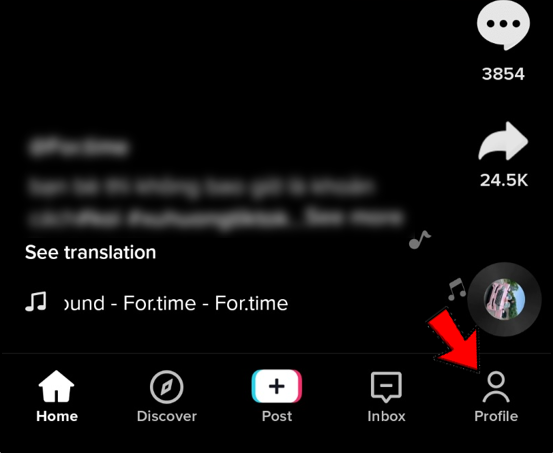
- From the menu tap “Settings and privacy”.
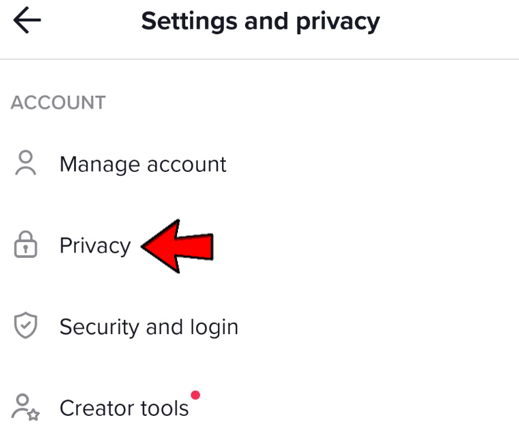
- Tap on “Direct Messages”.
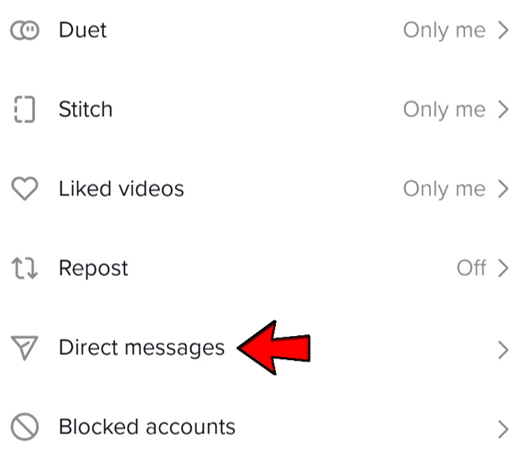
- Select “No one”.
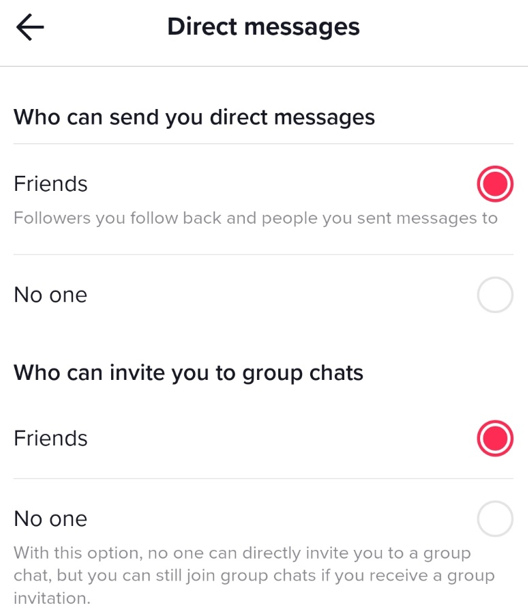
If you no longer want to get DMs from a specific user, you will need to block that user. Here’s how you do that.
- Go to the user’s profile.
- Tap the three little dots on the top right.
- Tap “Block” and follow the steps inside the app.
If you do this and then want to stop blocking a person, here’s how to unblock them.
- Go to their profile.
- Tap the three little dots at the top right.
- Tap “Unblock” and follow instructions from the app.
There you have it. You have virtually everything you need for TikTok direct messaging. Let’s look at some commonly asked questions before concluding this article.
FAQs
What if I Delete a Message on TikTok?
Deleting a TikTok message on the app doesn’t unsend the message.
The recipient of the message can still see it.
Deleting it only removes it from your mobile device.
What Can’t You Send Message on TikTok?
The first thing you should check if you can’t send a TikTok DM is to make sure you have a network connection.
If you are connected, you should then update your TikTok app to help resolve potential issues.
Also, you may need to make sure you have verified your phone number.
Other things that can affect whether you can DM on TikTok is if the feature is disabled on the TikTok app.
If the friend you want to DM cannot be found or messaged, they may have their DMs turned off.
Also, if you are still experiencing issues with sending messages on TikTok, go to a site like Downdetector to find out if the TikTok system is down.
Can You Tell when A User Reads Your Message on TikTok DM?
No.
TikTok’s DM design isn’t like Whatsapp.
There is no such thing as “Read Receipts” in this app.
So, other than getting a response from your friend, you cannot tell if the intended friend read your message.
Can You Block an Individual User from Sending DMs?
All you can do to prevent getting messages from an individual user is to totally block that user.
You can turn off your DM feature in the app’s settings, which will prevent you from getting messages from anyone.
Some users think you should have the option to opt-out of DMs from specific people, which is not a current option. What do you think?
Conclusion
This article is intended to simplify how to use the DM feature on the TikTok app or on the website.
We hope this information has cleared up any confusion you might have had about using TikTok DM.
It would be wise to save this article for future reference if you need it to remind you of how TikTok DMs work on the app and on the website via computer and browser.
This is especially important if you are a newer user, or if you don’t use TikTok much.
After reading this article, you should be able see how different the TikTok DM feature works compared to other social media messaging features.
TikTok’s DM feature is simpler with fewer features for one thing. It’s believed that this is for the user’s protection and privacy.
Now that you know how to DM on TikTok, will you enable the feature and start conversations with your TikTok friends?






























