Instagram is the peak of social media in terms of creating real-world connections between users.
With amazing images and more useful functionality, Instagram is one of the leading social networking services.
However, there are moments when even the best things must cease.
This article will teach you everything you need to know about disabling your account before uninstalling Instagram forever, whether you want to take a break from social media or are planning to leave it behind for good.
Disabling your Instagram account (instead of permanently deleting it) will give you a chance to come back and access your profile in the future.
Post Contents
How to Disable Your Instagram Account
A person’s Instagram account, along with all of their photographs, posts, messages, and likes, can be temporarily hidden by disabling the account (until you reactivate it).
If you need a break from Instagram, you may turn off your account and not worry about anyone finding out.
If your primary motivation for deactivating your account is to avoid unwanted contact, you could always just mute a select group of pals instead.
The steps below are for those who do not log into Instagram with their Facebook account.
To disable your Instagram profile if it is connected to your Facebook profile, you must first disconnect your Facebook account from Instagram and then change your Instagram password.
To do this properly, you’ll be required to have a link to the email address that is linked to your Instagram account.
You can momentarily disable your Instagram account by following these steps after removing the Facebook connection and resetting your Instagram password.
- Using a computer or mobile web browser, navigate to this “Delete your account” page. It can be found by clicking on three horizontal lines in the upper right corner.
- To remove your Instagram account, you must be logged into the service from your browser.
- Instagram will inquire why you wish to delete your account and provide you with several options if you reconsider your decision.
- To proceed, simply re-enter your password.
- Tap Temporarily Disable Account.
- When prompted, select OK.
Inactivating your account in this way will result in you being logged out of Instagram on all of your associated devices.
It takes 30-days for your profile deletion notification to be executed when you delete it permanently. This offers you 30 days to alter your mind.
How To Download Your Instagram Data Before Deleting Account
When an Instagram account is disabled or deleted (at least permanently), all of its associated content is deleted along with it.
And there’s zero hope of getting them back. We recommend making a copy of your photographs and posts before deleting your Instagram account to avoid losing them.
In order to ensure that you have a copy of your Instagram data before canceling your account, please follow the instructions below.
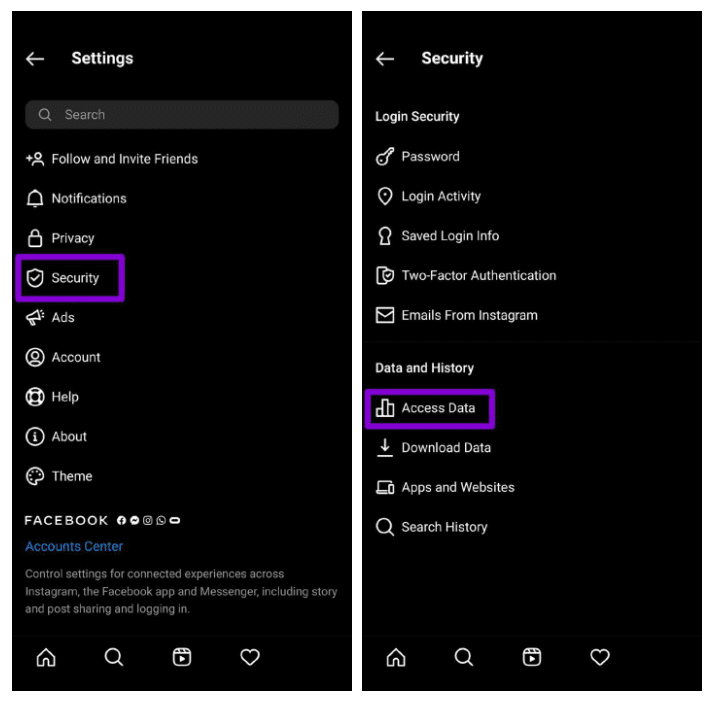
- Open the Instagram app. If you are using a computer, go to Instagram.com
- If you haven’t done so, log in and select the profile logo.
- Click the menu icon (three horizontal lines) to open the settings.
- The “Download Data” option can be found in the “Security menu,” but you can also find it through the search bar.
- A “Request Download” button can be found inside the “Download Data” section.
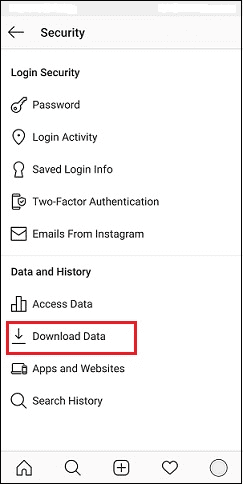
This way, you can download your Instagram data into your mobile or laptop.
Within 48 hours of submitting a request to Instagram, you will receive an email containing a link to a file including all of your images, comments, profile data, and more.
Can You Reactivate Your Disabled Account?
Only your profile information (pictures, posts, and comments) will be hidden. Until you remove your Instagram account, Instagram will keep all of your profile information.
You can easily reactivate your Instagram account by logging in with your existing credentials and picking up right where you left off.
Final Thoughts
We’ve covered the subject of how to disable your Instagram account here.
Disabling your Instagram account, your profile, together with any images, videos, comments, and likes, will be hidden (unless you reactivate it) (until you reactivate it).
If you need a break from Instagram, you may turn off your account and not worry about anyone finding out.
If your primary motivation for deactivating your account is to avoid unwanted contact, you could always just mute a select group of friends instead.






























