Instagram is a widely used and popular social media app and website with loads of features for influencers and organizations.
However, not everyone likes the platform, which leads us to let you know how to delete Instagram temporarily or permanently in the app or on the website.
You may be wondering, why would anyone delete their Instagram account?
There are a few reasons to do so, including privacy concerns, distraction concerns, work or general productivity concerns, or just because a user is tired of it.
It’s important to know that you can delete your Instagram without the intention of returning or deactivate in case you want to keep your option for returning open.
Also, there is no way to delete your Instagram account through the app.
We will be providing you with accurate information about deleting or deactivating your Instagram account that we gathered from Instagram and other reliable sources.
We will first discuss how to temporarily deactivate your Instagram account, so that you know there is an option beyond totally deleting it.
Post Contents
How to Temporarily Deactivate Instagram Accounts
Since permanently deleting your Instagram account is a process, we wanted to share with our readers a way to step away from the app or site temporarily to give them time to decide whether to delete or deactivate their Instagram account(s).
Deactivation is an easier and a temporary option in case you decide you want to return to the platform for any reason.
Essentially, you get the same overarching experience without the process of permanently deleting your account.
However, after this section, we will discuss how to permanently delete Instagram if you really want to go through with the permanent option.
When you deactivate your Instagram account, your profile, engagements, and photos will stay hidden until you reactivate your account. Nothing is deleted.
Also, you can deactivate your account only once per week.
Here’s how to deactivate your Instagram account via computer or mobile browser:
How to Deactivate Instagram via The Web
- Log into your Instagram account from your computer (Mac or PC).
- On the top right hand of the screen, click your profile picture.
- Click “Profile”, and then “Edit Profile”.
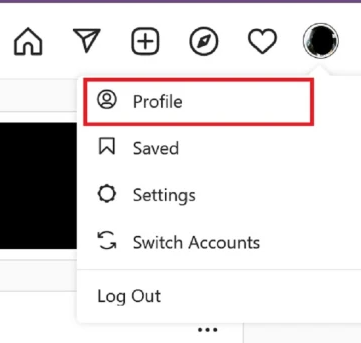
- Scroll down until you see “Temporarily deactivate my account” (bottom right).
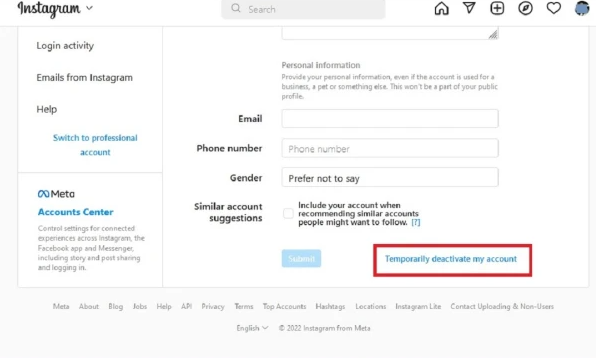
- Choose the reason for deactivation from the drop-down menu next to “Why are you deactivating your account?”.
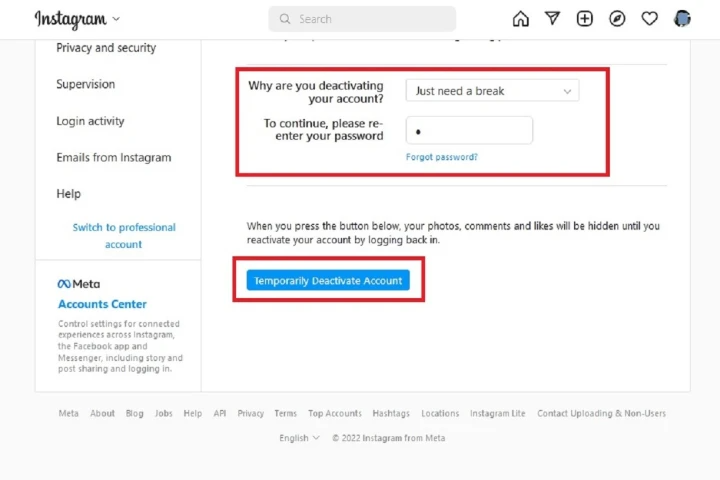
- Re-entering your password is required. *Only when you choose your reason for deactivating your Instagram account and reenter your password will the deactivation option appear.
- Select “Temporarily Deactivate Account”.
- Click Yes or No to confirm your selection.
You will need your password and username to log into your Instagram account to deactivate it.
You will use the same steps for any kind of account.
How to Delete Instagram Permanently
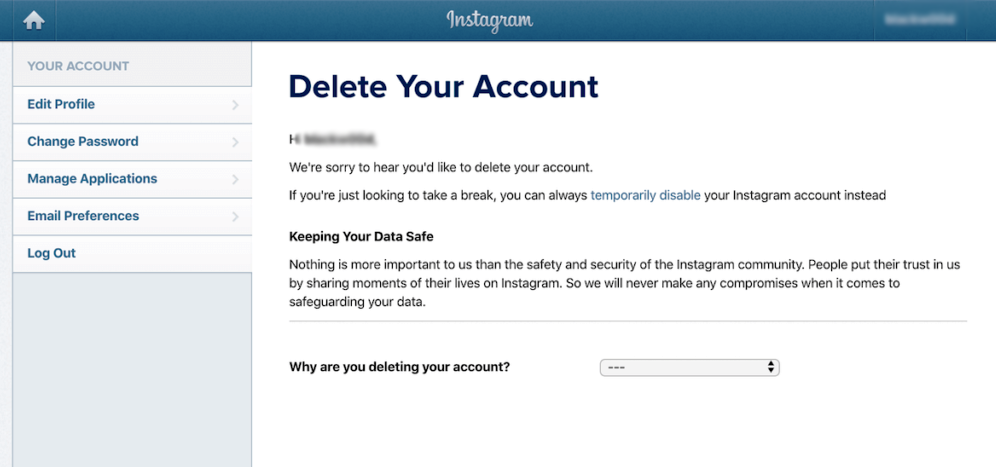
Permanently deleting an Instagram account of any type isn’t a one-click option. It’s more of a process than deactivating or changing settings.
Here’s the scoop on how to permanently remove Instagram accounts.
- Open a mobile or computer browser and navigate to the Instagram site. You can only go through this process via the site.
- Navigate to the account deletion page. You must be logged into your account to access this page (see Instagram’s Help Center – Delete Your Account). If you’re not logged into your account, you will be required to do so.
- Choose one of the options from the drop-down menu underneath “Why do you want to delete [account name]”.
- You will need to re-enter your password.
- The option to permanently delete your Instagram account will only show up after you are logged in and have chosen a reason.
- Click “Delete [username]”.
According to Instagram’s Help Center, it can take up to 90 days to complete the Instagram account deletion process.
However, copies of your account and its full information are usually kept in backup storage for recovery.
It’s common practice, however, for your account and all information to be deleted within 30 days of your request for account deletion.
So, if you think that permanently deleting your Instagram account is necessary, just follow the above steps.
Note: Permanently deleting any Instagram account is an irreversible action.
Once it’s deleted, there are no methods of recovery other than those mentioned above, which may or may not work for you.
Once you can’t log into your account, you have no access to its content.
It’s recommended that you download your Instagram data before permanently deleting your Instagram account.
How to Download Your Instagram Data Before Deleting Your Account
Before you decide to permanently delete your Instagram, it’s advisable to download a copy of all your data. Here’s how you do that.
- Log into Instagram.
- Click the three lines (hamburger menu) at the bottom left.
- Click “Settings”, the cog icon.
- Click “Privacy and security”.
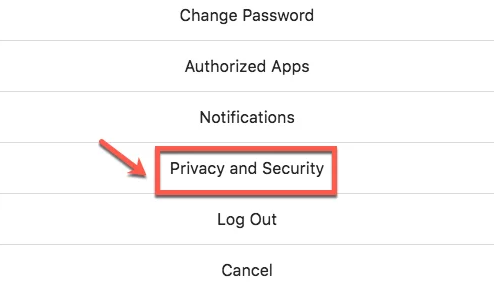
- Scroll to “Data download” and click “Request download”
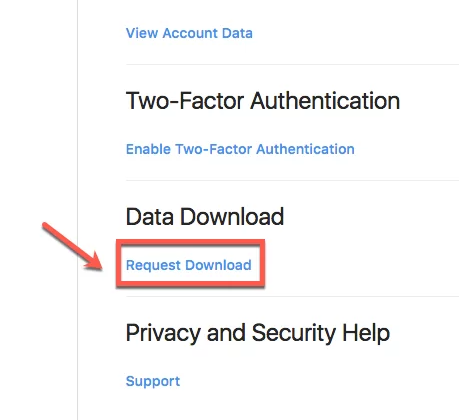
- Input your best email to receive a link for your data download.
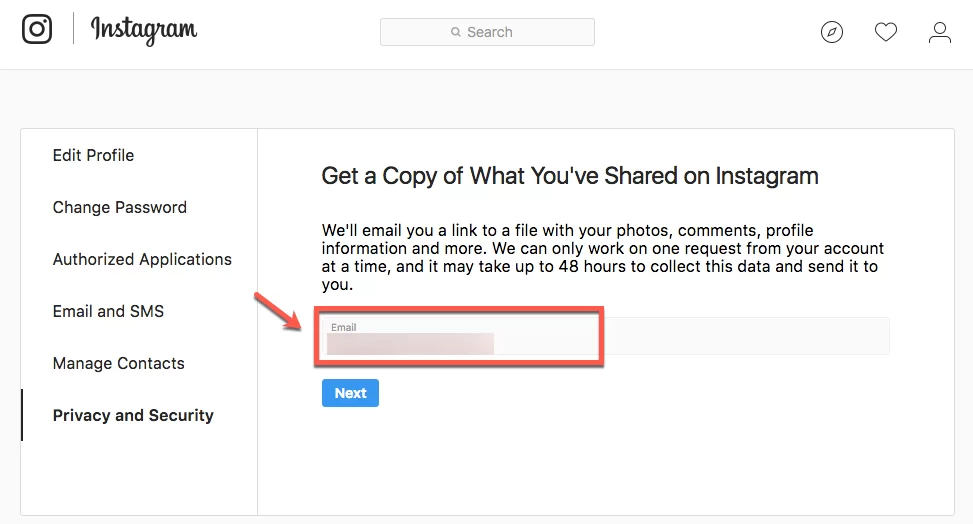
- Choose HTML or JSON format for downloading your data.
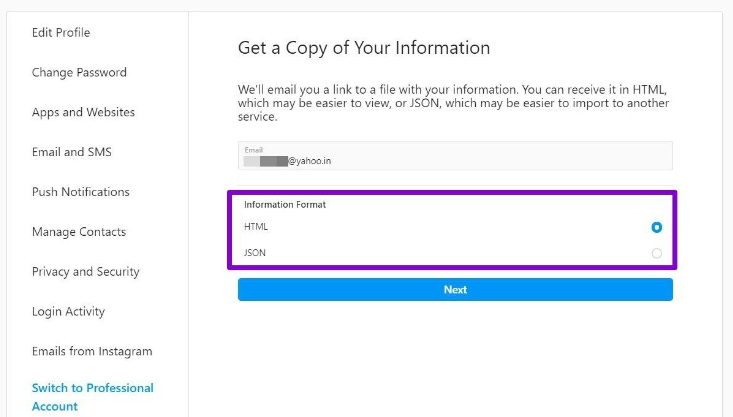
- Click “Next”.
- You will need to enter your Instagram password.
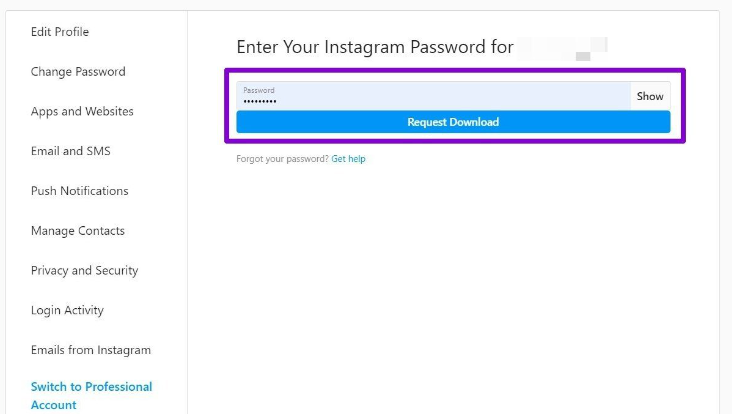
- Click “Request download”.
- You will receive an email entitled “Your Instagram Data” with a link to download your account data.
- Click “Download data” and follow the next steps in the instructions to complete your download.
Note: It can take up to 14 days to get your download link via email. After 30 days, you cannot un-delete your account.
However, unless Meta saves your account data, you may not have access to all that data once you’ve deleted your account.
FAQs
Here are some answers to the most frequently asked questions about how to delete or deactivate Instagram accounts.
What if I Don’t Want to Deactivate or Delete My Account, but I Do Want to Change Who Sees It?
In this case, Instagram has blocking and privacy features you can use to manage who sees and interacts with your content.
To change your privacy settings, you can change the app privacy settings in your Instagram “Settings” – “Privacy” – “Private account”, which will make your account private.
Business profiles don’t have the private account option, so if you want a private account, switch back to a personal account.
To block or unblock someone on Instagram, you will click on the arrow or messenger icon in the left of your screen.
Click the chat with the individual you wish to block or unblock and click the information icon at the top.
Then click block or unblock to confirm your selection.
You can also choose to delete comments, restrict engagement, or block multiple individuals from commenting on your Instagram posts.
So, there are ways to avoid deactivation or deletion of your Instagram if you’re doing it to avoid negativity or rudeness.
Can You Delete a Business Instagram Account?
This is the easiest way to stop using Instagram for business.
Follow these steps:
1. Switch to a personal account via “Settings” and “Account”.
2. Click or tap “Switch Account Type”.
3. Click or tap “Switch to Personal Account”.
4. Return to “Settings” and tap or click on “Privacy”.
5. Slide the button to “Private Account”.
6. Your Business Account has been removed.
You have now turned off your Business Account and have a private personal account on Instagram.
If you don’t want your personal account to be private, you can keep it public and set restrictions as needed.
Why Would You Want to Deactivate or Delete a Business Account?
Many things can happen to make a business want to delete or deactivate their IG account.
• The business failed
• Cyberbullying and bots are too much to handle
• Personal reasons
• You just want to take a break
Each one of these problems has solutions that can help you avoid account deletion or deactivation.
Instagram has new and growing/evolving tools to help businesses growth on the platform.
So, deleting or deactivating your account isn’t necessary if you want to work on your business.
You can also combat bots and cyberbullies by blocking users or restricting access.
You cannot make your business account private, but you can switch to a personal account and make it private if needed.
You can also take breaks from using Instagram by setting a daily limit or reminders to take breaks from using Instagram instead of totally deleting or deactivating.
Conclusion
After reading this whole article, you should have a good idea about how to delete Instagram accounts or choose alternative means to manage your account(s).
There are many options nowadays when it comes to managing Instagram and other social media platforms to help you succeed and to avoid negativity and rudeness.
However, it’s up to each person, business, or creator to decide how to manage their Instagram accounts.
Deleting accounts is only one way of managing them. Alternatively, you can temporarily deactivate your account, or use features to restrict things that are causing you problems.
It’s important to access your business or personal needs before you decide to delete your Instagram account(s).
You must consider how it will affect your business, followers, connections, and your ability to reach out to potential customers.
While there is a way to avoid Instagram account deletion or deactivation, if you really need to delete your account, you have the steps to do that now.
We have provided you with how to delete Instagram accounts if you want to do that.






























