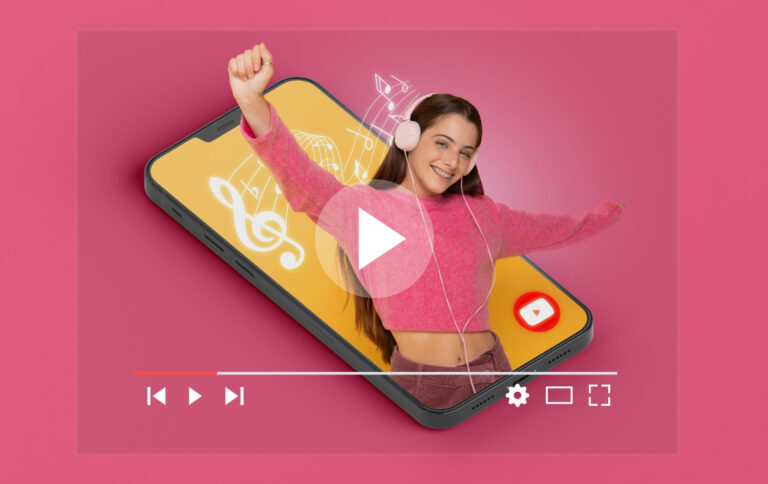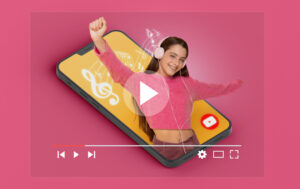How to close eBay account? First, it’s important to note that closing your account is a permanent action.
Once your account is closed, you won’t be able to access any of your purchase history, saved searches, or saved sellers.
Additionally, if you have any outstanding fees or payments, those will need to be resolved before you can close your account.
To close your eBay account, you’ll need to follow a few simple steps. First, log in to your account and go to the Account tab.
From there, select Close My Account and follow the prompts to select a reason for closing your account.
Depending on your account activity, it may take up to 60 days for your account to be permanently closed.
During that time, you won’t be able to make any new transactions or bids.
Once the closure is complete, your data will be deleted and cannot be recovered.
It’s important to carefully consider your decision before closing your eBay account.
If you’re having issues with your account, it may be worth reaching out to eBay’s customer service team to see if they can help resolve the issue.
However, if you’ve made up your mind to close your account, following the steps outlined above should help make the process as smooth as possible.
Post Contents
Reasons To Close Your eBay Account
If you’re considering closing your eBay account, there could be several reasons why.
Here are some common reasons why people choose to close their accounts:
Unsatisfactory Service
Perhaps you’ve had a bad experience with eBay’s customer service, or you feel that the platform no longer meets your needs as a seller or buyer.
If you’re not satisfied with the service you’re receiving, closing your account may be the best option for you.
Personal Reasons
Sometimes, personal circumstances may make it necessary to close your eBay account.
For example, you may be moving to a new country where eBay is not available, or you may simply no longer have the time or interest to use the platform.
Security Concerns
If you’re concerned about the security of your personal information or financial data, closing your eBay account may be a good idea.
This could be due to a data breach or other security incident, or simply because you no longer feel comfortable using the platform.
Whatever your reason for wanting to close your eBay account, it’s important to understand the process and any potential consequences.
Before making a final decision, consider reaching out to eBay’s customer service team to see if there are any issues that can be resolved.
If you do decide to close your account, be sure to follow the steps provided by eBay to ensure that your information is properly deleted and your account is closed in a timely manner.
Things To Consider Before Closing Your Account
Before closing your eBay account, there are a few things you should consider to ensure a smooth process.

Outstanding Transactions
Make sure that you don’t have any outstanding transactions before closing your account.
This includes items that you have sold but haven’t shipped yet or items that you have purchased but haven’t paid for yet.
If you have any open transactions, you won’t be able to close your account until they are resolved.
eBay Fees and Refunds
Before closing your account, ensure that all your eBay fees and other selling costs are paid, and your available funds are at zero.
If you have any refunds that are pending, make sure they are processed before closing your account. You won’t be able to close your account until all these issues are resolved.
Impact on Your eBay Reputation
Closing your eBay account can have an impact on your eBay reputation. If you have a good reputation, closing your account may affect your ability to sell or buy on eBay in the future.
Additionally, if you have any unresolved issues with buyers or sellers, closing your account may limit your ability to resolve these issues.
In conclusion, before closing your eBay account, make sure that you have no outstanding transactions, all your fees and refunds are processed, and consider the impact on your eBay reputation.
By following these steps, you can ensure a smooth and hassle-free process.
How to Close eBay Account
Closing your eBay account can be a straightforward process if you follow the necessary steps.
Here are the steps you need to take:
Cancel All Active Listings
Before you can close your eBay account, you need to ensure that you have no active listings.
To cancel all active listings, follow these steps:
- Go to your eBay account and click “My eBay.”
- Click on the “Activity” tab and select “Selling.”
- Select all active listings and click on “End Listing.”
Resolve Any Issues With Buyers
If you have any unresolved issues with buyers, you won’t be able to close your eBay account until they are resolved.
Here’s how to resolve any issues:
- Go to your eBay account and click “My eBay.”
- Click on the “Sold” tab and select the item with the unresolved issue.
- Click on the “Resolve a Problem” link and follow the instructions provided.
Cancel Any eBay Services
If you have any eBay services, such as eBay Stores or subscriptions, you need to cancel them before closing your account.
Here’s how to cancel eBay services:
- Go to your eBay account and click “My eBay.”
- Click on the “Account” tab and select “Subscriptions.”
- Cancel any eBay services you have subscribed to.
Close Your eBay Account
Once you have completed the above steps, you can proceed to close your eBay account.
Here’s how to close your eBay account:
- Go to your eBay account and click “My eBay.”
- Click on the “Account” tab and select “Close Account.”
- Follow the instructions provided to close your account.
Remember that closing your eBay account is a permanent action, and you won’t be able to reopen it.
Make sure you have completed all the necessary steps before closing your account.
What Happens After Closing Your eBay Account
If you have decided to close your eBay account, you may be wondering what happens next.
Here is what you need to know:

Access to Your Account Information
After you close your eBay account, you will no longer have access to your account information.
This includes your purchase history, feedback, and any other personal data associated with your account.
If you need to save any of this information for your records, be sure to do so before closing your account.
eBay Guarantees and Protections
Closing your eBay account does not affect any eBay guarantees or protections that you may have received as a buyer or seller.
If you have any open cases or issues with eBay, they will be resolved according to eBay’s policies and procedures.
Reopening Your Account
If you change your mind and decide to reopen your eBay account, you can do so within 60 days of closing your account.
However, keep in mind that you will not be able to access any of your previous account information, including feedback and purchase history.
Before you close your eBay account, make sure that it is the right decision for you.
Consider if there are any outstanding issues that need to be resolved, and make sure that you have saved any important information.
By taking these steps, you can ensure a smooth transition after closing your eBay account.
Key Takeaways
If you’re considering closing your eBay account, there are a few key takeaways to keep in mind:
- Closing your account will result in the loss of your purchase and sales history, feedback, and access to My eBay.
- Before closing your account, consider contacting eBay customer support to see if there are any alternatives or solutions that may work for you.
- If you do decide to close your account, make sure to remove any financial information associated with your account beforehand.
- If you’re looking to delete your data from eBay, you’ll need to close your account first.
Closing your eBay account can be a big decision, but it’s important to weigh the pros and cons before making a final decision.
While closing your account will result in the loss of your purchase and sales history, feedback, and access to My eBay, there may be situations where it’s necessary to do so.
If you do decide to close your account, it’s important to remove any financial information associated with your account beforehand.
This can be done by logging into your account, clicking on “My eBay,” and then clicking on the “Account” tab.
From there, you can find “Financial Information” and remove any accounts that you’d like to delete.
If you’re looking to delete your data from eBay, you’ll need to close your account first.
This can be done by submitting a request through eBay’s website. It’s important to note that if you need help deleting the data of a deceased eBay member, you should contact eBay customer support instead.
Overall, closing your eBay account is a big decision that should be carefully considered.
By keeping these key takeaways in mind, you can make an informed decision that’s right for you.