Over 500 million users view and share stories on Instagram every day, making it one of the most used features on the platform.
Instagram stories are an exceptional tool to quickly share content and leverage a massive editing library of filters, stickers, text, GIFs and more.
You can post stories to interact with your audience, make announcements, host giveaways, or simply share events of the day.
But to make an impact with your Instagram stories, you must beat the intense competition.
One way of doing this is customizing your story by changing the background color.
While it’s simple to change the background color of an Instagram story, every-so-often people get confused.
In this article, we’ll discuss how to change the background color of an Instagram Story.
Post Contents
What are Stories on Instagram?
Instagram stories allow sharing content which disappears after 24 hours of posting. It’s great to share content quickly.
For instance, say you are with your editing crew, you can capture a photo and share it as a story which will expire after 24 hours.
But the real icing on the cake is the customisation you can make to your story.
Instagram offers a massive library of stickers, filters, GIFs to make your stories more intuitive.
You can also add text, change the background color, share location, mention your friends and more.
How to Share an Instagram Story
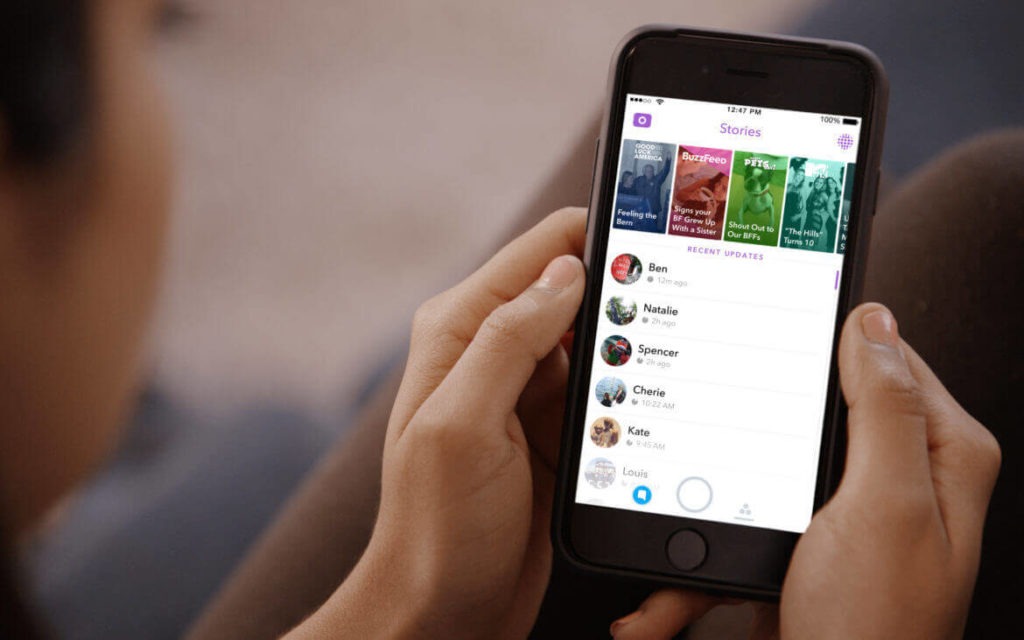
Well, sharing an Instagram story is simple. You can use two methods to achieve this.
The first one involves sharing a photo or video you capture using the Instagram camera, or simply select one from your device.
The second one is sharing someone’s posts on your story.
Follow the steps below to share an Instagram Story:
- Launch the Instagram application and tap on the “Plus” icon.
- Select “Story”
- Either capture a photo/video with the camera or select one from your library
- Make the edits and select whether you wish to share it with your close friends or all followers.
But if you wish to share someone’s post as a story, navigate to the post and tap on the airplane icon.
Then, tap on the “Add Post to your story.” Now, you can make the edits and share.
How to Change the Background Color of an Instagram Story

Choosing the correct background color for your Instagram story makes all the difference.
Not only it sets you apart from your competitors, but also allows you to customize the story to your brand colors and guidelines.
Follow the steps below to achieve this:
- Launch the Instagram application and tap on the “Plus” icon
- Select “Story” and pick a photo or capture one
- Tap on the three-dotted icon and select “Draw” > “Pen” tool
- Pick a shade from the bottom and tap & hold the screen until the entire screen fills with that color
- Tap “Done” and select the “Sticker” icon > “Camera Roll” Sticker
- Select the same photo and resize it
Note: You can also pick a color from your image. All you need to do is hold the color dropper tool at the bottom-left of your screen after you select the “Pen” tool.
Now, move the “balloon” shape on your screen to select a color. Finally, tap & hold the screen until the entire screen fills with that color.
Conclusion
There you have it. Now you know how to change the background color of an Instagram Story.
You can use Stories to quickly interact with your audience and customize them with stickers, filters, GIFs and more.
You can also change the background color following the above steps. I hope this article helps.






























