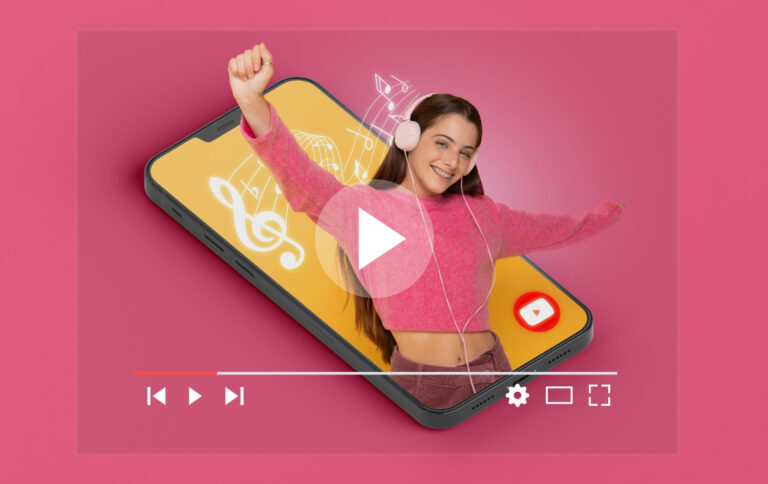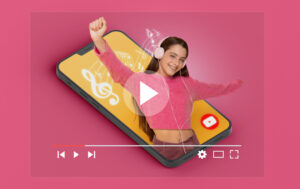Changing your name on PayPal is a straightforward process that can be done in a few simple steps.
Whether you’ve recently changed your name due to marriage or divorce, or simply want to update your personal information, PayPal allows you to make these changes easily.
In this article, we’ll guide you through the process on how to change name on PayPal.
To get started, log in to your PayPal account and navigate to the settings menu. From there, you can choose to change your legal name, update your name, or make a minor correction.
Depending on the type of change you want to make, you may be required to provide additional documentation to verify your identity.
We’ll provide you with all the information you need to make these changes quickly and easily.
It’s important to keep your personal information up to date on PayPal to ensure that your transactions are processed smoothly.
Whether you’re changing your name due to a legal name change or simply want to correct a typo, PayPal makes it easy to update your information.
By following the steps outlined in this article, you can ensure that your account is accurate and up to date.
Post Contents
Why Change Your Name on PayPal?
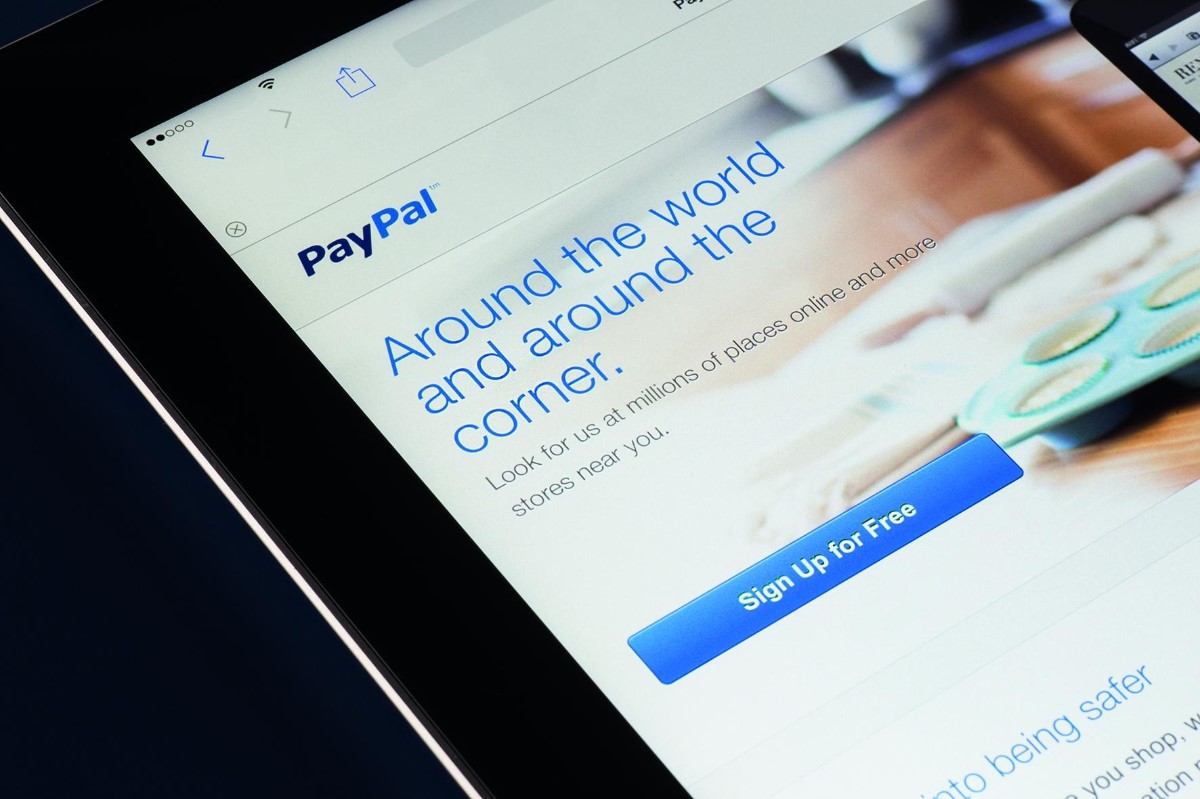
There are several reasons why you might need to change your name on PayPal.
Here are a few common scenarios:
- Change in Legal Name: If you have legally changed your name due to marriage, divorce, or any other legal reason, you’ll need to update your name on PayPal to avoid any confusion or issues with transactions.
- Typographical Errors: If you accidentally misspelled your name while creating your PayPal account, you might want to correct it to avoid any issues with receiving or sending payments.
- Business Name Change: If you have a business account on PayPal and have recently changed the name of your business, you’ll need to update your name on PayPal to reflect the new name of your business.
- Identity Verification: In some cases, PayPal might ask you to verify your identity by providing a valid photo ID. If your name on PayPal doesn’t match the name on your ID, you’ll need to update your name on PayPal to complete the verification process.
It’s important to keep your name updated on PayPal to avoid any issues with transactions and to ensure that your account is in good standing.
Updating your name on PayPal is a simple process that can be done in just a few steps.
What You Need to Know Before Changing Your Name
If you’re planning on changing your name on PayPal, there are a few things you should keep in mind before getting started.
Here are some key points to consider:
1. Legal Name vs. Display Name
It’s important to note that changing your name on PayPal will change your legal name associated with your account.
This means that any government-issued identification, such as your driver’s license or passport, will need to match the name on your PayPal account.
However, you can also set a display name on your account that is different from your legal name.
This display name will be visible to others when you send or receive money, but it won’t affect the legal name associated with your account.
2. Required Documentation
To change your legal name on PayPal, you’ll need to provide documentation that proves your name has legally changed.
This may include a marriage certificate, divorce decree, or court order.
PayPal may also require you to provide a government-issued photo ID, such as a driver’s license or passport, to verify your identity.
Make sure that your ID is up-to-date and matches the name you want to use on your PayPal account.
3. Potential Account Limitations
Changing your name on PayPal may result in temporary account limitations while the change is being processed.
This means that you may not be able to send or receive money during this time.
Additionally, if you have any active subscriptions or recurring payments set up on your account, you’ll need to update them with your new name to avoid any disruptions.
4. Impact on Taxes
Finally, it’s worth noting that changing your name on PayPal may also impact your taxes.
Make sure to update your name with the IRS and any other relevant tax agencies to ensure that your tax documents are accurate.
Overall, changing your name on PayPal can be a straightforward process as long as you have the necessary documentation and are prepared for any potential limitations or impacts.
How to Change Name on Paypal
If you’ve recently changed your name, you’ll want to update your PayPal account to reflect this change.
Luckily, changing your name on PayPal is a quick and easy process. Follow the steps below to update your name on PayPal.
Step 1: Log In to Your PayPal Account
First, you’ll need to log in to your PayPal account. If you don’t already have an account, you’ll need to create one before you can change your name.
Step 2: Go to Your Profile Settings
Once you’ve logged in to your account, click on the gear icon in the top right corner of the screen. This will take you to your profile settings.
Step 3: Click on ‘Edit’ Next to Your Name
Scroll down to the ‘Name’ section and click on the ‘Edit’ button next to your name.
Step 4: Enter Your New Name and Save Changes
Enter your new name in the appropriate fields and click ‘Save Changes.’ If you’re changing your name due to marriage or divorce, you may be asked to provide supporting documentation.
Step 5: Confirm Your New Name
After you’ve saved your changes, PayPal will ask you to confirm your new name. Follow the instructions on the screen to confirm your new name.
That’s it! Your name on PayPal should now be updated to reflect your new name.
Keep in mind that it may take a few days for your new name to appear on all of your PayPal transactions and documents.
What to Do if You Encounter Issues
Changing your name on PayPal should be a straightforward process, but sometimes, you may encounter issues.
Here are some common issues and what you can do to resolve them.
Your Name Change Request Was Denied
If your name change request was denied, PayPal will send you an email explaining the reason for the denial. Some common reasons include:
- You did not provide sufficient documentation to support the name change request.
- The name change request does not match the name on your PayPal account.
- The name change request is not a legal name change.
If your name change request was denied, you will need to correct the issue and submit a new name change request.
Make sure to carefully read the email from PayPal to understand why your request was denied.
Your Account Has Been Limited
If your account has been limited, you will not be able to change your name on PayPal until the limitation has been resolved.
Common reasons for account limitations include:
- PayPal suspects fraudulent activity on your account.
- You have violated PayPal’s terms of service.
- You have a negative balance on your account.
To resolve an account limitation, you will need to follow the instructions provided by PayPal in the email notification.
Typically, you will need to provide additional documentation to verify your identity or resolve any outstanding issues.
You Are Unable to Upload Documentation
If you are unable to upload documentation to support your name change request, you can try the following:
- Use a different web browser or device to upload the documents.
- Clear your browser cache and cookies.
- Contact PayPal customer support for assistance.
If you are still unable to upload documentation, you may need to mail a copy of your documentation to PayPal.
Check the email notification from PayPal for instructions on how to do this.
In conclusion, if you encounter issues while changing your name on PayPal, don’t panic.
Take the time to carefully read any notifications from PayPal and follow the instructions provided.
If you need further assistance, don’t hesitate to contact PayPal customer support for help.
Key Takeaways
If you need to change your name on PayPal, there are a few important things to keep in mind. Here are the key takeaways:
- You can only change your name on PayPal if it’s misspelled or if you legally change your name.
- You can change your name on PayPal by logging into your account and going to the settings page.
- You may need to provide legal documentation to prove your name change.
- It’s important to update your name on PayPal if it no longer matches your legal name to avoid potential issues with transactions and account verification.
When changing your name on PayPal, it’s important to make sure that your account information is accurate and up-to-date.
This will help ensure that your transactions go smoothly and that your account is properly verified.
If you’re not sure how to change your name on PayPal, don’t worry. The process is relatively straightforward and can be done in just a few steps.
Just remember to follow the instructions carefully and provide any necessary documentation to prove your name change.
By keeping these key takeaways in mind, you can easily update your name on PayPal and ensure that your account information is accurate and up-to-date.