Are you looking for ways to learn how to change email on Instagram? If yes, then you are on the right page.
There are many reasons why you would want to change the email address that is linked to your Instagram account.
For instance, many Instagram users make use of old/defunct or false email addresses that they no longer use.
While they use these fake email addresses for security concerns, it can cause a lot of problems in the future.
For instance, if you have used a fake email address to create an Instagram account, you will face problems in recovering your Instagram account.
Therefore, if your IG account is linked to an old or fake email address that you no longer have access to, it is better that you change the same to prevent losing your Instagram account.
Overall, the method to do so is very easy and quick; it should not take more than a few minutes to get done with it.
In this article, we will learn the method to change the email address on both the Instagram mobile app as well as the Instagram web version.
Post Contents
Updating Email Address On The Instagram App
If you prefer using Instagram on your mobile application, the good news here is that you can change your email address on the app itself.
The method is the same for both iOS and Android devices. Here are the steps to learn how to change email on Instagram mobile app:
- You first need to open the Instagram mobile app; next, navigate to the lower-right corner and click on your Profile icon.
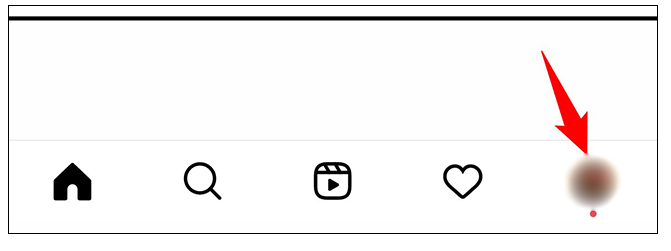
- When your Profile loads, you need to scroll down a bit and click on the Edit Profile option.
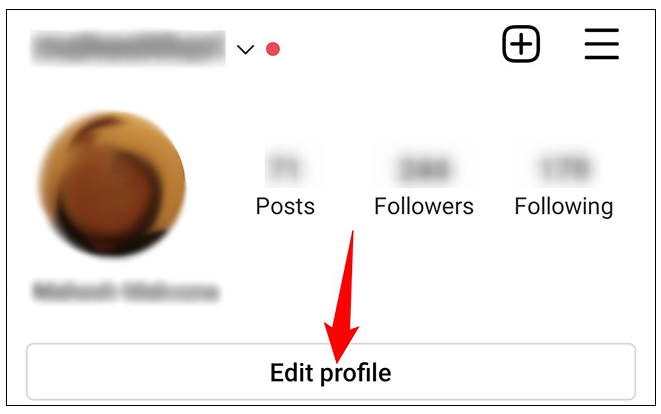
- Next, keep scrolling down the Edit Profile page and tap on the Email Address option, just under the Profile Information.
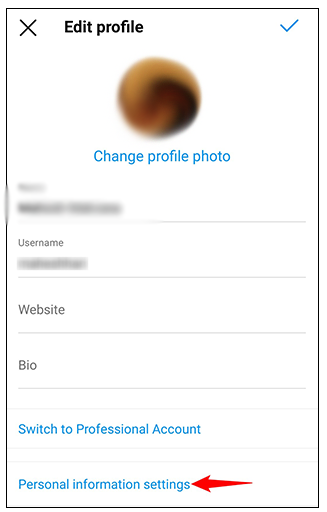
- You will see a new screen; here, type in the new email address that you want to use, head to the upper-right corner of the app, and then click on the blue checkmark.
- A pop-up box will appear where you will see a confirmation email; you simply need to click on OK and head toward your email’s inbox.
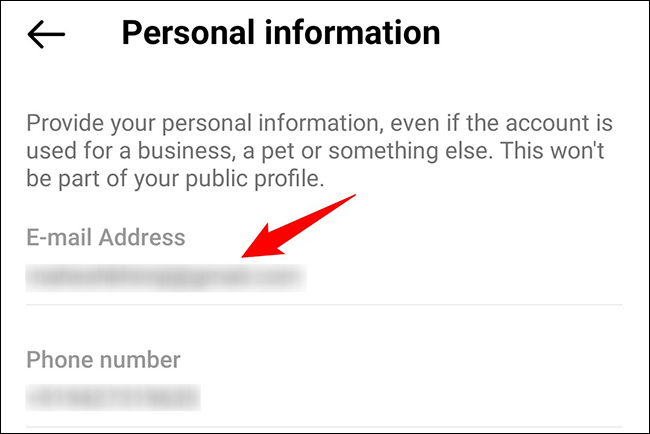
- You will find a new email from Instagram in your email inbox where you need to tap on the link; this is done to confirm that you are a real user that has requested the change.
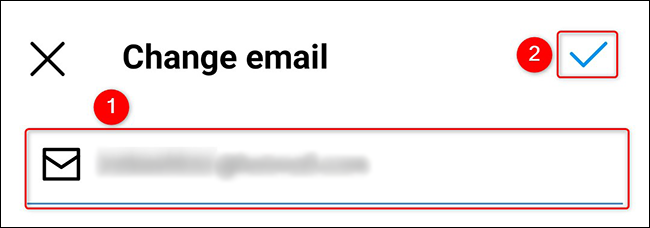
- Finally, click on the Confirm Email Address option and you will be redirected to Instagram; here, you need to log into your account with the new email address.
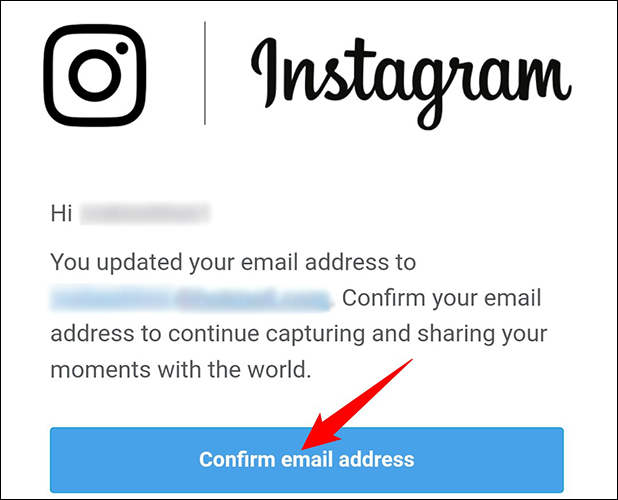
Updating Email Address On The Instagram Web Version
On the other hand, if you prefer using the Instagram web version over the mobile app, you can also change the email address for Instagram.
Here are the steps to do so:
- On your browser, open the Instagram web version; you then need to scroll to the upper-right corner of the screen and tap on the Profile icon.
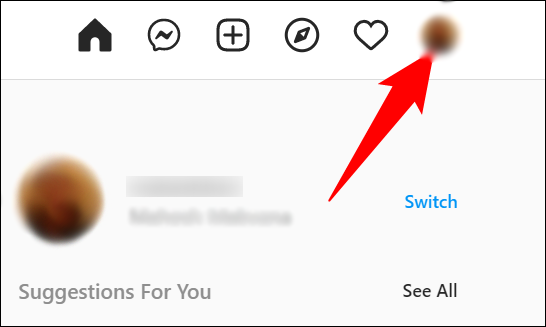
- Next, you should see a drop-down menu; here, click on the Profile option.
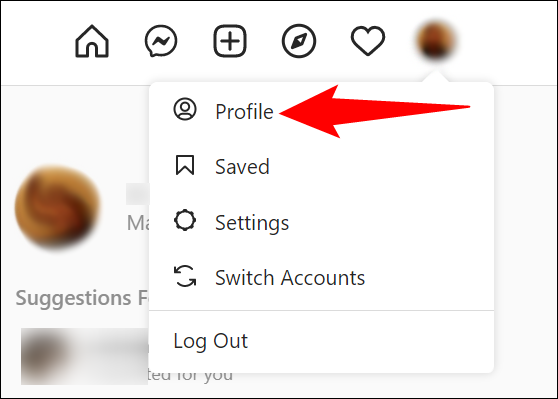
- Once your Profile appears, click on the Edit Profile option, which is located near your Instagram handle.

- Scroll down and tap on the Email option; here, type down the new email address.
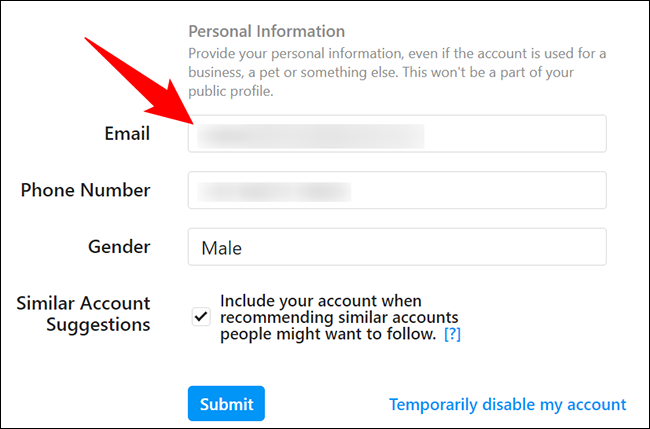
- Once you are done, you simply need to click on the Submit option; at the bottom of the screen, you should see a black banner to let you know that your changes have been submitted.
- In the web version, you will not be prompted to check your email address; however, you will still receive a confirmation email about the new email address.
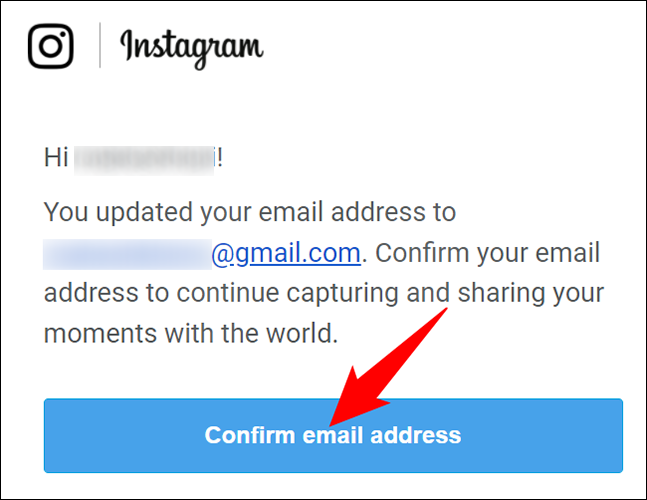
- Finally, head over to the inbox of your email address; here, you will receive an email from Instagram.
- You need to tap on the Confirm Email Address option, which will then confirm the changes and you will be redirected to the Instagram web version.
FAQ
What Should You Do If You Cannot Access Instagram For Changing Your Email Address?
If you are unable to access your Instagram account, you can enter your email address.
Next, click on the Need More Help or Forgot Password options.
Next, simply follow the steps to submit a special request.
Can I Find Out The Email Address I Use For My Instagram Account?
At times, it can be easy to forget what email address you have used for registering an Instagram account.
In such cases, you can head over to your Profile page and click on the Edit Profile option.
Next, tap on the Personal Information Settings and you will see the email address used to create your IG account.
Final Thoughts
With the help of the steps mentioned above, you will be able to learn how to change email on Instagram.
If you know of any other method or have any queries, let us know in the comment section.






























