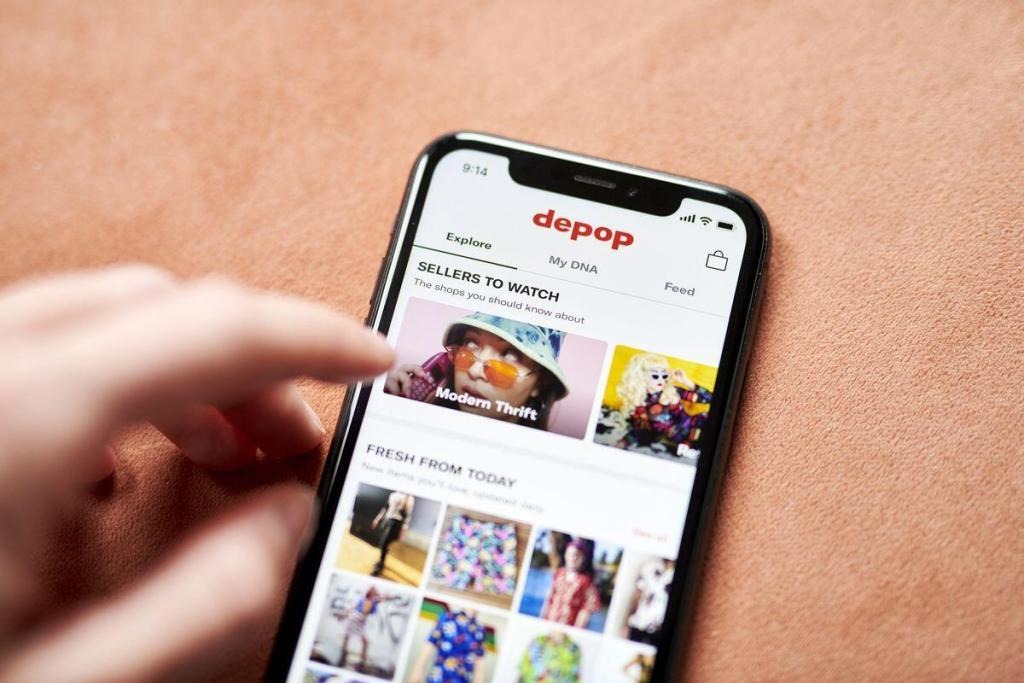If you find that the clothes you ordered ended up at your old residence because you forgot to change your address on Depop, you will find this article very useful.
Depop is an online shopping platform popular for its used clothing and accessories.
While it is easy to shop on this platform, some details like info related to your account like changing the address may be difficult on this app.
Here is a guide on how to change address on Depop.
Post Contents
How to Change Address on Depop: Step-By-Step Guide
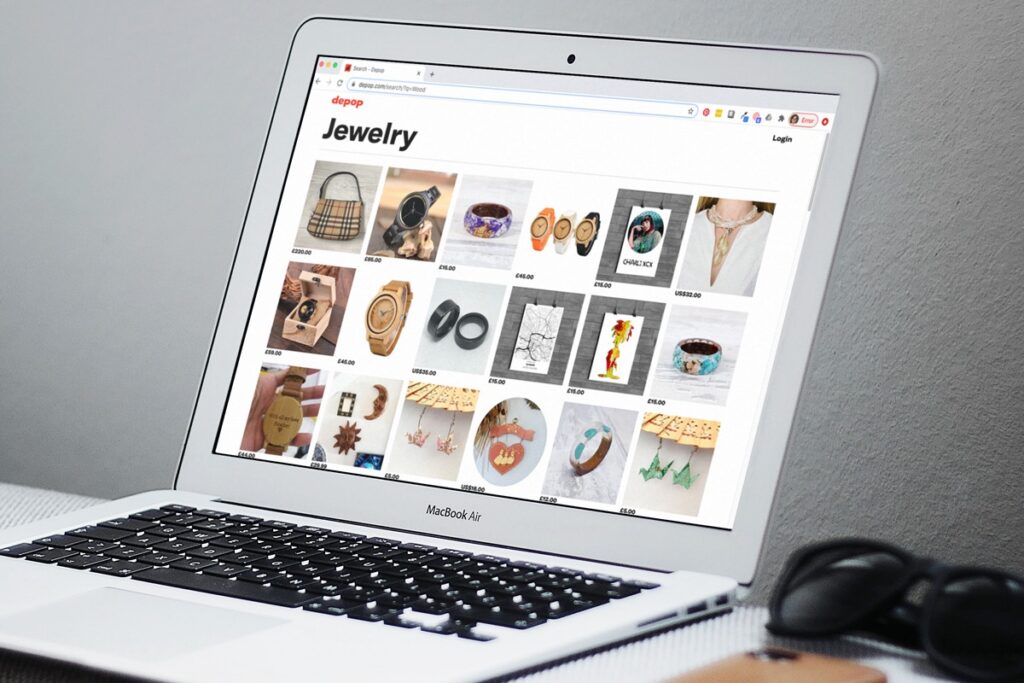
If you have shifted to a new address recently and want to know how to change address on Depop, here is a step-by-step guide:
- Visit the Depop site by opening your web browser.
- Log in using your login credentials. Once you have entered your username or email and password, click on the login button.
- On entering your account, choose the drop-down menu present on the left side of the screen and select the ‘Address and Payment Info’ feature.
- Choose ‘Change Address’ if you want to make changes to your address. Enter the details in the address box.
- If you want to update the existing address, choose the ‘Update Address’ option and enter the relevant information.
- Confirm the information you have added by clicking on the confirmation message that pops up.
- When you have confirmed the changes, you will be taken to the ‘Address and Payment Info’ page. Choose the ‘Submit Change’ option.
- The changes you have made will be updated on the main page of Depop.
The above steps will help you know how to change address on Depop and you will have your items delivered to your current address.
Here are some more issues related to address change on the Depop app.
Wrong Address on Depop Shipping Label
In some instances, the return address may be wrong on each label while using Depop shipping.
Many sellers are not aware of the method to change it in the app settings.
The change is easy to do using the product edit option. Choose the Edit option and select the domestic shipping feature.
Click on the ‘confirm your address’ option and change the new address here.
This method helps sellers to use Depop shipping properly.
Shipment Not Delivered to The Proper Address
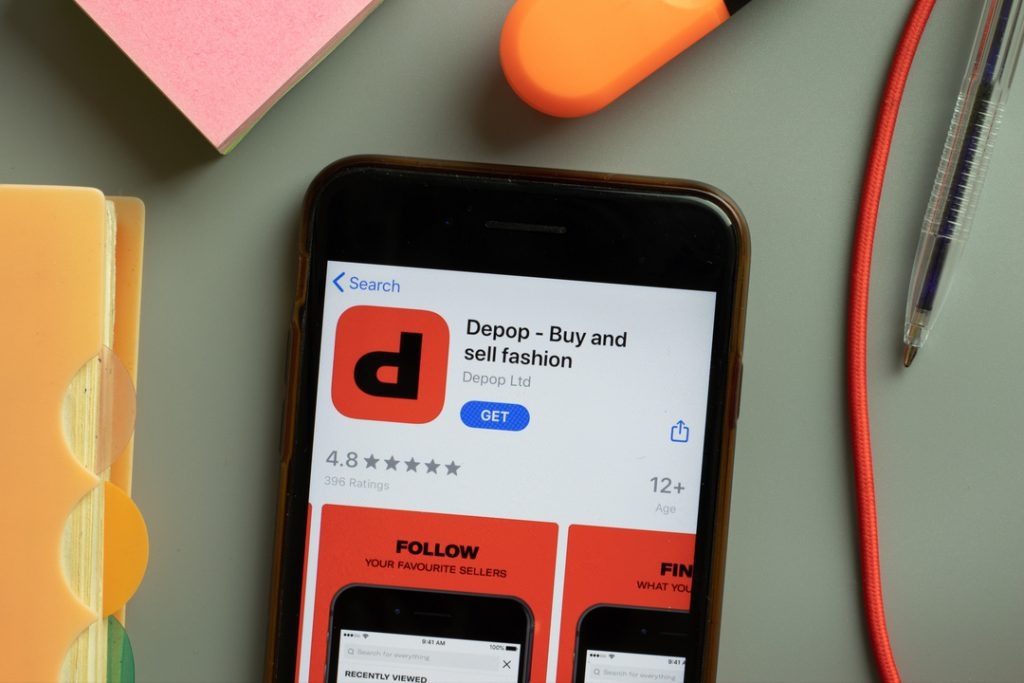
Sometimes a seller may ship to the wrong address. This may be due to issues in delivery.
The postal service or the carrier company may have lost the address.
The package will be returned to the company due to the missing label.
Not updating changes in an email address can also disrupt the delivery.
You can use the customer support email or phone number of the service to rectify this issue.
Final Thoughts
If you have shifted recently to a new address and forgot to update it on the Depop app, the above guide on how to change address on Depop will help.
Sending a message to all your buyers about the address change will also help.
If the seller has forgotten to update the shipping address it is best to send a message to the seller about the issue.