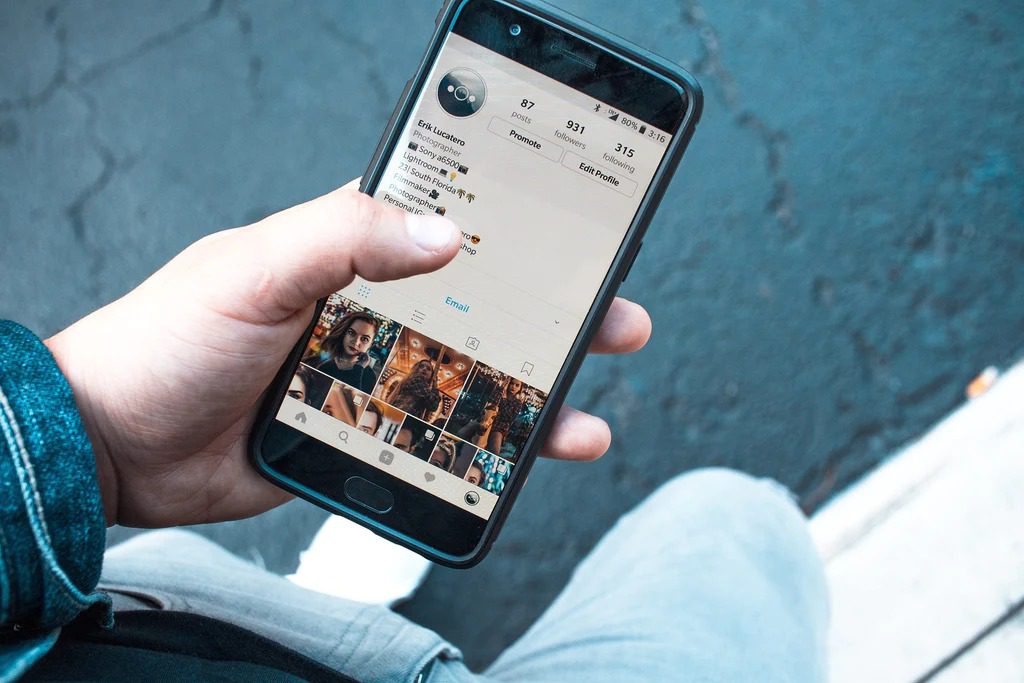Want to know how to appear offline on Instagram?
You have come to the right place.
Similar to other social media platforms and chatting apps, Instagram also recently made it possible for users to know when other users are online.
While that might come in handy sometimes, not every Instagram user likes having their activity status on display.
You might not want to talk to someone and are trying to avoid their messages since they are bothering you. Turning off your activity status can then help you in ignoring their messages.
This feature is enabled by default on Instagram and the concerning part is that not only can your followers see when you are active but they can also see when you were last active.
This can pose a privacy concern which makes many Instagram users uncomfortable. That is why in this article, we’ll show you how to appear offline on Instagram. Keep on reading.
How To Appear Offline On Instagram
Instagram is a wonderful platform that allows people to share their daily life with the world.
However, it’s not primarily a chatting app, which means that many users might not prefer to have their activity status on display for other people to see.
Thus, let us see how to appear offline on Instagram using the following step-by-step instructions.
Step 1: Go to Instagram on your device and visit your profile. To do that, you need to tap on the small round profile icon at the bottom-right of your screen.
Step 2: On the top-right corner, you will notice the hamburger icon or the three horizontal lines. Tap on it.
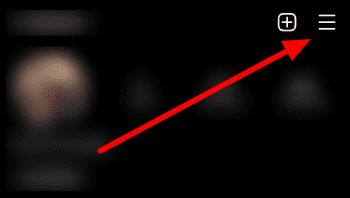
Step 3: Next, from the menu, choose the option that says “Settings” and after that, choose “Privacy.”
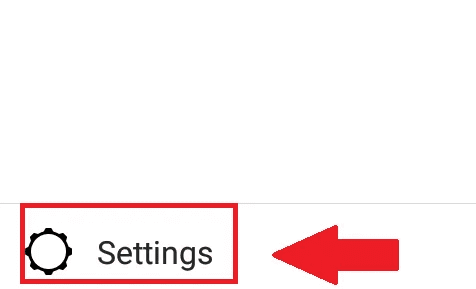
Step 4: Under the “Interactions” section, tap on Activity Status. Turn off the toggle that says “Show Activity Status.”
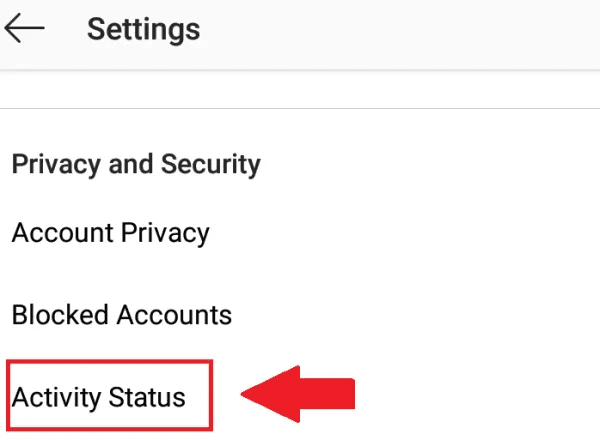
This is how you can turn off the activity status on your Instagram account. Wasn’t that easy?
However, if you are more of a desktop user, the instructions will slightly vary. Let us see how you can turn off the activity status from your desktop.
Step 1: Visit instagram.com on your mobile browser or computer. To visit your profile, you need to tap on the small round profile icon at the bottom-right of your screen.
Step 2: You will notice the wrench icon in the top-left corner. Tap on that to visit the settings menu. From the menu, select Privacy and Security.
Step 3: Uncheck the box that says “Activity Status.”
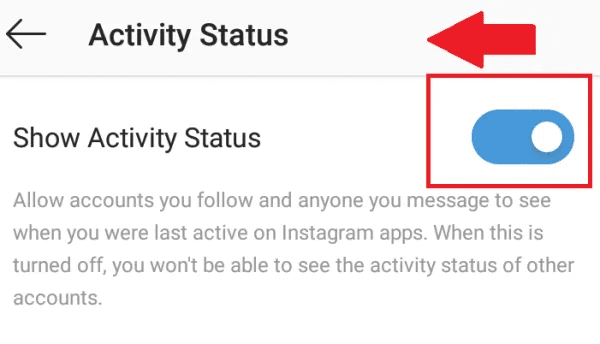
That’s it! Now, nobody will be able to see when you are active and when you are not on Instagram.
However, keep in mind that in doing so, you won’t be able to see when other users will be active either.
This is a two-way street so once you turn off your activity status, everyone else’s status will also become invisible to you.
Of course, if you ever change your mind, you can always come back to this article and follow the same instructions and turn the toggle back on and display your activity status.
Because having the activity status on does have its few perks. You can see when people are active and connect to them at that very moment.
Final Thoughts
Instagram is a great platform that makes reaching out to the world a breeze. However, there’s a default feature that not many users like: the activity status.
The activity status is a privacy concern for many users and as a result, they want to turn it off.
That is why, in this article, we demonstrated how to appear offline on Instagram so that you can surf the platform smoothly without anybody bothering you.