Are you wondering how does eBay pay you on items you’ve sold? You’ll be glad to know that eBay offers a variety of payment options for both buyers and sellers.
When a buyer purchases an item from you, they can choose from several payment methods, including credit or debit card, Apple Pay, Google Pay, PayPal, and more.
Once the buyer has paid for the item, eBay will process the payment and deposit the funds directly into your checking account or onto your debit card.
You can track all of your payouts in the Payments tab in Seller Hub or Payments in My eBay.
If you have any issues with receiving payments, eBay has a dedicated customer service team that can help you resolve any problems.
Post Contents
How Does eBay Pay You?
When it comes to getting paid for items you’ve sold on eBay, you have several payment options to choose from.

In this section, we’ll go over the most common payment methods available on eBay, including PayPal, direct deposit, and checks.
PayPal
PayPal is one of the most popular payment methods on eBay. It’s a fast and secure way to receive payments from buyers, and it’s free to sign up for a PayPal account.
To receive payments via PayPal, you’ll need to link your PayPal account to your eBay account.
Once you’ve done that, buyers can pay you directly through PayPal when they purchase your items.
Direct Deposit
Direct deposit is another popular payment method on eBay.
With direct deposit, eBay will deposit your earnings directly into your bank account.
This is a convenient option if you prefer not to use PayPal or if you don’t have a PayPal account. To set up direct deposit, you’ll need to provide eBay with your bank account information.
Check
If you prefer to receive payments by mail, you can choose to be paid by check. eBay will mail you a check for your earnings, which you can then deposit into your bank account.
Keep in mind that checks can take longer to process than other payment methods, so this option may not be the best choice if you need your funds quickly.
No matter which payment method you choose, eBay makes it easy to track your earnings and manage your payments.
You can view your payment history, track pending payments, and manage your payment methods all in one place.
In conclusion, eBay offers several payment methods for sellers to choose from, including PayPal, direct deposit, and checks.
Each method has its own advantages and disadvantages, so it’s important to choose the one that works best for you.
Setting Up Payment
When you sell items on eBay, you need to set up your payment method to receive your funds. Here’s how to do it:
Linking Your Payment Method
- Go to the Payments tab in Seller Hub or Payments in My eBay.
- Select Payout Settings or Add Payment Method.
- Choose your preferred payment method, such as PayPal or a bank account.
- Follow the prompts to link your payment method to your eBay account.
Verifying Your Payment Method
To ensure that your payment method is set up correctly, you need to verify it. Here’s how:
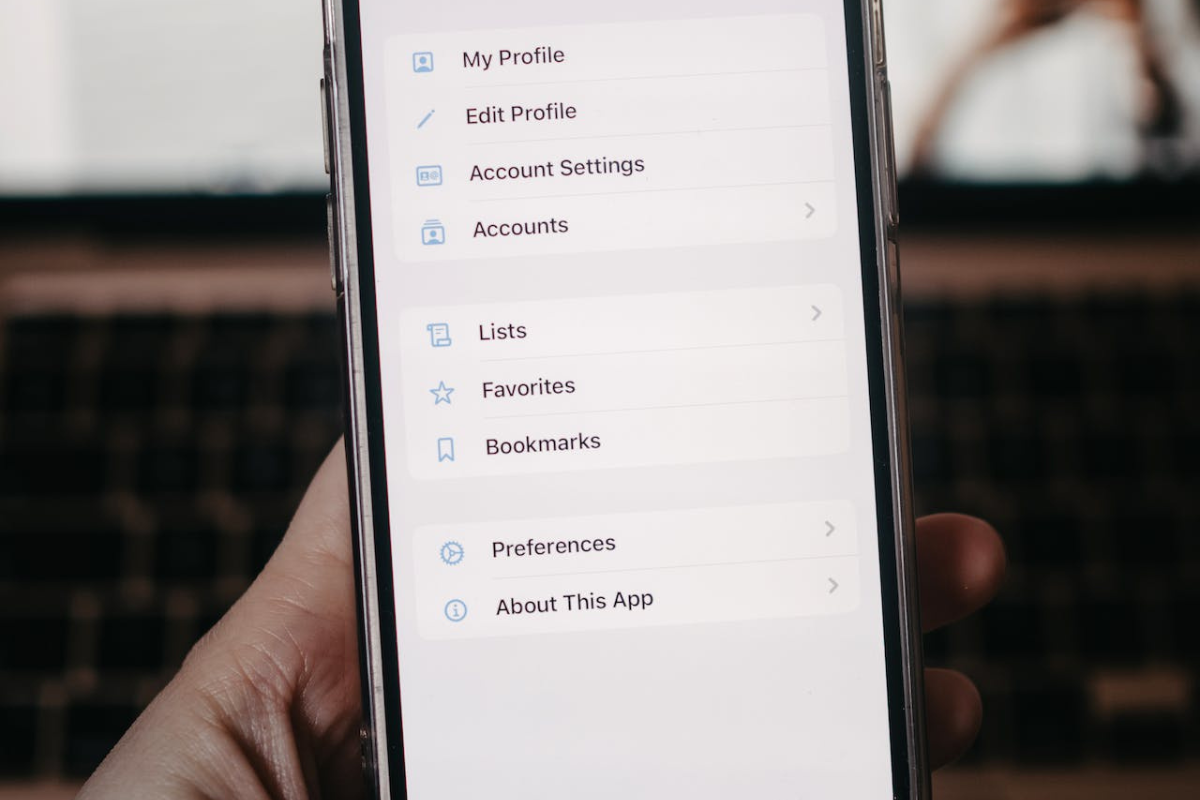
- Go to the Payments tab in Seller Hub or Payments in My eBay.
- Select Payout Settings or Add Payment Method.
- Choose your preferred payment method, such as PayPal or a bank account.
- Follow the prompts to verify your payment method.
- Check your account to make sure that the verification process was successful.
It’s important to note that eBay manages the end-to-end payments process for you, so you don’t have to worry about the security of your payment information.
Plus, eBay offers a range of payment methods for buyers to choose from, so you can be sure that you’ll receive your funds quickly and easily.
In summary, setting up your payment method on eBay is a simple process that can be done in just a few steps.
By linking and verifying your payment method, you can ensure that you receive your funds quickly and securely.
Receiving Payment
If you’re an eBay seller, you’re probably wondering how you’ll receive payment for your sold items.
Luckily, eBay makes it easy for you to get paid quickly and securely. Here’s what you need to know about receiving payment on eBay.
Understanding eBay’s Payment Schedule
eBay has a payment schedule that determines when you’ll receive your funds. For sellers on a daily payment, eBay payout begins within two days (excluding holidays) of verifying the buyer’s payment.
For sellers who wish to receive payments weekly, biweekly, or monthly, payouts of available funds are made on Tuesdays.
Checking Your Account Balance
To check your account balance, log in to your eBay account and go to the “Payments” tab in Seller Hub or “Payments” in My eBay.
Here, you’ll be able to see your available balance, pending balance, and any payments that have been made to you.
Withdrawing Funds
Once you’ve received payment for your sold items, you can withdraw your funds to your bank account. eBay allows you to link your checking account, Visa or Mastercard debit card to receive payouts.
To withdraw your funds, go to the “Payments” tab in Seller Hub or “Payments” in My eBay and select “Withdraw.”
Keep in mind that eBay may hold your funds for a certain period of time, depending on your account history and the type of item you sold.
This is to ensure that the transaction is completed successfully and to protect both the buyer and seller.
In summary, eBay makes it easy for you to receive payment for your sold items.
By understanding eBay’s payment schedule, checking your account balance, and withdrawing your funds, you can get paid quickly and securely.
Fees And Taxes
When it comes to selling on eBay, it’s important to understand the fees and taxes that may apply to your transactions. Here’s a breakdown of what you need to know:
eBay’s Fees
eBay charges fees for listing items, selling items, and accepting payments.
The fees vary depending on the category of the item, the selling price, and the payment method used.
You can view a detailed breakdown of how all transaction fees are charged for each order in Seller Hub or My eBay.
Here’s how to view the fee details:
- Go to the Payments tab in Seller Hub or Payments in My eBay.
- Select All transactions.
- Find the order you’d like to view and select View.
- See the Fee details section.
The Fee details section shows the final value fee, insertion fee, and any other fees that apply to the transaction.
Taxes And VAT
As an eBay seller, you may be responsible for collecting and remitting taxes on your sales. The specific tax laws that apply to your sales will depend on your location and the location of your buyers.
If you’ve sold at least $20,000 in gross merchandise value and exceeded 200 transactions for goods and services on eBay in a calendar year, you will receive a tax Form 1099-K for all your sales transactions including relevant internet sales tax.
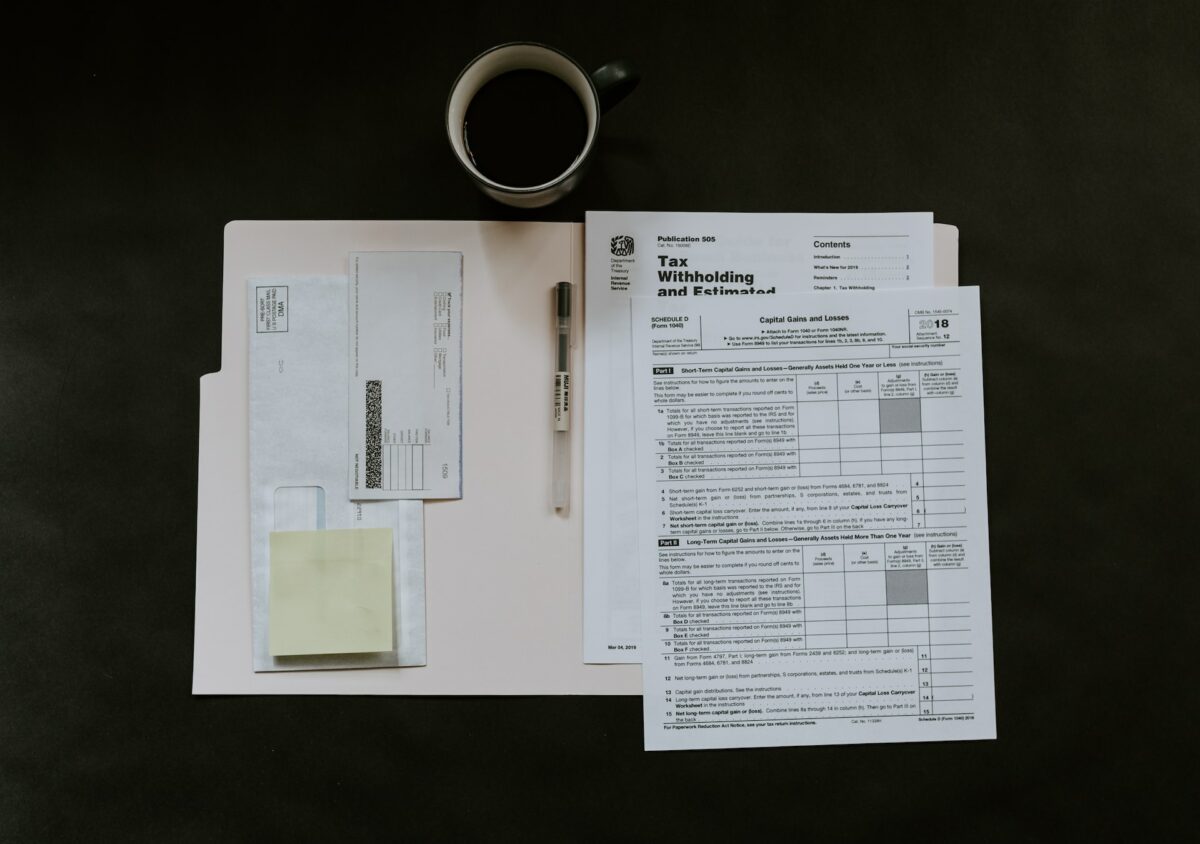
As of January 2022, the IRS will require all annual online sales over $600 to be reported using Form 1099-K.
It’s important to determine your federal and state tax obligations as an eBay seller. This includes income taxes, self-employment taxes, sales taxes, payroll taxes, and other applicable taxes.
If you’re selling to buyers outside of your country, you may also be responsible for collecting and remitting value-added tax (VAT) on your sales.
The rules for VAT vary depending on the country you’re selling to, so be sure to check the regulations for each country you’re selling to.
In summary, understanding eBay’s fees and taxes is an important part of selling on the platform. Make sure to keep track of your transactions and consult with a tax professional if you have any questions or concerns.
Key Takeaways
When it comes to selling on eBay, getting paid is a crucial part of the process. Here are the key takeaways to keep in mind:
- eBay pays you directly to your linked checking account or bank account. Once the buyer’s order is confirmed, you can ship the item.
- The selling fees and other costs are automatically deducted from your sales proceeds, which will show as Processing funds. Make sure to keep track of these fees to accurately calculate your profits.
- You can send invoices to your buyers to request payment, and eBay provides tools to help you manage your invoices and track payments.
- If something goes wrong with a transaction, eBay has a resolution center where you can file a claim and work with the buyer to resolve any issues.
- Keep in mind that eBay’s fee structure is different from other marketplaces like Amazon, so make sure to understand the fees before you start selling.
Overall, getting paid on eBay is a straightforward process, but it’s important to understand the details and fees involved to ensure a successful transaction.
By following these key takeaways, you’ll be well on your way to earning money on eBay.






























