Discord, the instant messaging social platform, is utilized by millions worldwide for voice and video calls, sharing files in private chats, or as part of “servers.”
What sets Discord apart from other platforms is its advanced bots, particularly its music bots.
With over 300 million users, these bots allow people to listen to their preferred music while chatting with their communities.
The Groovy bot, one of the most well-liked bots on Discord, provides an effortless experience of playing music from popular platforms like Spotify and YouTube with just a few simple commands.
With the implementation of the Groovy bot, Discord users were granted the opportunity to have musical interludes on their servers.
However, one must remember to execute the Groovy bot commands to bring these jam sessions to life.
Post Contents
What is Groovy Bot?

Introducing Groovy, the ultimate music companion for your Discord Server.
With Groovy, you can stream your favorite tunes and share them with your friends and community.
Unlike other music bots, Groovy supports many popular music websites, providing you with a broad range of options.
It also boasts a comprehensive set of commands, making it easy to control your music experience.
Getting started with Groovy is a breeze and requires no sign-up or registration process.
Simply install the bot, and you’re ready to go. Best of all, Groovy is free to use, allowing users to enjoy their music without cost.
But for those who want to enhance their experience, there is an option to upgrade to premium functionality.
Whether you’re looking for a casual listening experience or a fully-featured music streaming solution, Groovy has you covered.
Features
- It enables you to view lyrics in real time as you play your music
- Offers a flexible choice between a free plan or a premium upgrade
- It gives you the control to shuffle, pause, and resume your songs as desired
- It lets you directly access and play your favorite songs from multiple platforms
- Provides a 24/7 support system to ensure a seamless user experience
Groovy Bot Commands
Discord reigns supreme as the world’s most widely used voice chat software, continuously updated and enjoyed by millions.
With the Discord Groovy Bot, created by a trio of friends, you can effortlessly manage your server with various automated music features.
Utilize these Groovy Bot commands for optimal music experience:
- Play: Play any track by simply entering the link with a space after the command
- Join: Join the audio channel
- Play file: Play an attached file
- Queue: View the current music queue
- Next: Move to the next track
- Back: Go back to the previous song
- Delete: Remove all tracks from the queue
- Loop Queue: Continuously play the music list
- Lyrics: View the lyrics of the current playing song
- Pause: Pause track playback
- Resume: Resume a stopped track
- Delete: Make the song private
- Disconnect: Disconnect the bot from the channel
- Random: Play tracks randomly
- Fast forward: Fast forward 10 seconds in a track
- Saved queue: View the list of previously saved music
How to Add Groovy Bot on Your Discord?
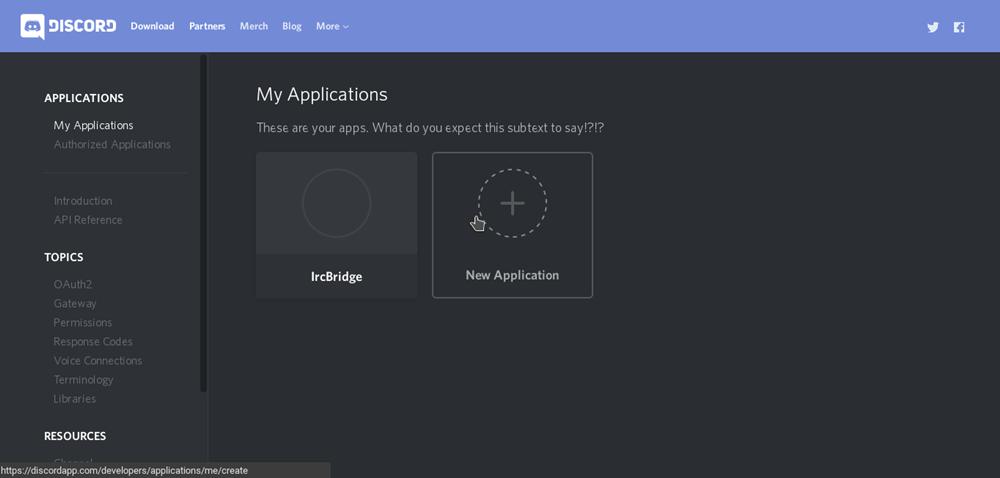
Discover how to effortlessly bring the Groovy bot onto your Discord server in a few simple steps:
- Visit the Groovy bot official website at “groovy. bot”. Alternatively, you can search for “Groovy bot Discord” on your preferred search engine.
- Click on the “Add to Discord” button, which can be found in the top left corner of the website or within the website itself. This will initiate the invitation process for the bot.
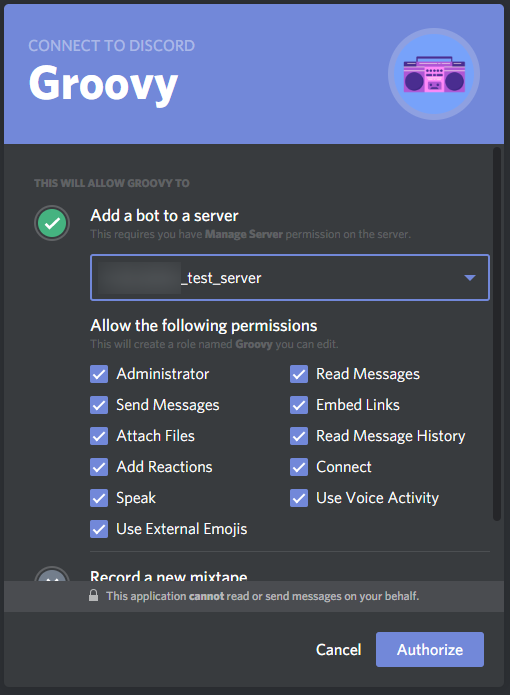
- After clicking, a pop-up will appear, asking you to log in to your Discord account. It will automatically direct you to the server selection page if you are already logged in.
- Choose the server to which you wish to add the Groovy bot, and then grant the necessary permissions. The bot will automatically have admin access, but you can modify it to your liking. Simply click the “Authorize” button to complete the process.
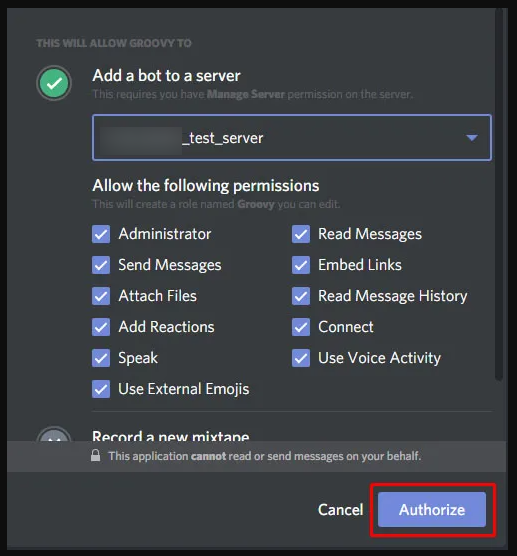
And there you have it; the Groovy bot has now joined your Discord server! A confirmation message will appear on the right sidebar to indicate its successful installation.
Installing the Groovy bot is effortless and comes with tutorials from the developers themselves to help you make the most out of it.
Before diving into the Groovy bot’s world, make sure you have created a voice channel on your Discord server.
This is essential for the bot to function and provide you with a smooth audio experience.
But if you already have a voice channel set up, you’re all set to start using the Groovy bot immediately!
With its user-friendly interface and a comprehensive list of commands, you’ll be able to effortlessly play your favorite tracks and enjoy them with your friends.
And in case you need a quick refresher, simply refer to this guide to remember the Groovy bot commands.
How to Use Groovy Bot

- You must first access the Discord platform and enter a voice channel.
- Once in a voice channel, you can activate the Groovy bot using the “play” command. This will signal the bot to join the voice channel and play your selected song.
- The bot will seamlessly integrate into your voice channel and start playing your song without delays or lag. And in case you need to change or pause the song, you can use the various other commands available.
If you are having any trouble using the bot, you can refer to the tutorials provided by the developers or reach out to their 24/7 support for assistance.
Frequently Asked Questions
How to Play Music Through Groovy?
Unfortunately, it’s a sad truth that as of July 2022, the once widely popular Groovy bot has ceased its operations.
The days of playing your favorite tunes with Groovy on your Discord server have ended.
Although you still have the option to add Groovy to your server, the music functions would be disabled, leaving the bot essentially useless.
Despite this, many users still hold a special place in their hearts for the Groovy bot and its past contribution to the Discord community.
What Is a Groovy Command?
The Groovy shell, referred to as groovy, is a handy tool for executing Groovy expressions and running simple programs with ease.
By installing Groovy, groovysh is automatically installed, providing an accessible platform for scripting and development.
Whether you’re evaluating an expression, defining a class, or writing a simple program, groovysh is the perfect solution for streamlining your workflow.
With its user-friendly interface and robust functionality, it’s no wonder that groovysh has become a go-to tool for Groovy developers everywhere.
Why Should I Use Groovy Command?
With Groovy, developers can elevate their Java projects to new heights.
This dynamic language offers a concise and straightforward syntax, streamlining the development process and allowing for faster project completion.
The learning curve for Groovy is also relatively gentle, making it accessible for developers with varying levels of experience.
Its similarities to popular languages like Python and Ruby make it an attractive choice for developers who are looking to expand their skill set.
Is Groovy Better than Java?
Compared to Java, Groovy provides a more relaxed approach to typing.
Groovy, being a dynamic language, offers a more intuitive and streamlined coding experience, eliminating the need for strict type definitions and thereby freeing up developers to focus on the logic and functionality of their projects.
Additionally, in Groovy, developers are not required to end each statement with a semicolon, allowing for a more natural and less cluttered coding style.
These features, along with others, make Groovy a favored language for many developers, especially those looking for a more efficient and faster approach to coding.
Is Groovy Script Easy to Learn?
The Groovy programming language is a highly accessible and user-friendly tool that makes writing code a breeze.
With its concise and straightforward syntax, developers can quickly and easily create projects and tackle programming challenges.
Whether you are new to coding or a seasoned veteran, the low learning curve of Groovy makes it an excellent choice for anyone looking to improve their coding skills.
In fact, for those who are already proficient in Java, the transition to Groovy is smooth and seamless.
The versatility and ease of use of this dynamic language have led to its rapid growth in popularity, making it a must-have in the arsenal of any modern developer.
Conclusion
The Groovy Discord Bot is an innovative and exciting music tool, making it easy to install, rich in features, and packed with commands for various functions.
It’s quickly becoming one of Discord’s most sought-after music bots due to its user-friendly features.
With seamless integration into your Discord server and low-latency audio playback, Groovy delivers an immersive, lag-free music experience.
The comprehensive list of Groovy bot commands will simplify your interactions with the bot, ensuring you get the most out of it.
Whether you opt for the free version or upgrade to the premium plan, you’ll have 24/7 support via Discord or email, ensuring you always have help when needed.
Get ready for a groovy time with this fantastic music bot!






























