Working as a graphic designer can be stressing and overwhelming but the rewards are also good if you know how to play your cards right. It does not make sense spending your entire life working on your career but you still feel that you are not productive enough.
Ergonomics is the science that seeks to design tools and workspaces that make people more productive and comfortable while handling daily activities. As a graphic designer, this is something that you need to deal with daily pressure, deadlines and trends in this industry. The following are some essential ergonomic tips for graphic designers
- Have a good workstation
If you are a freelancer, having a great workstation might never come to your mind.
The idea of working directly from your couch might sound like a good idea. It even creates a sense of freedom from an 8-5 job that most people hate.
However, you have to invest in a good chair and table if you value your health. Other considerations could be an ergonomic keyboard, mouse and footrest. A footrest with an ergonomic design will improve circulation and reduce muscle tension.
Most people who complain of neck and back pains are mostly as a result of lack of proper workstations. An ideal one should enable you to concentrate on your work without straining your body.
Your eyes should be on the same level as the text on the monitor, your neck should bend slightly while the head should be in an upright position.
- Reminder software
Sometimes you can lose track of how much time you spend on the computer. It can be as a result of upcoming deadlines or you are just chasing money. There are many applications that you can install on your computer to remind you when to take breaks.
Such software will run in the background and will not affect the work that you are handling. Such applications can either be free or purchased depending on your specific needs.
- Take breaks
Sitting at your workstation for 6 hours does not mean that you will be productive.
It reaches a time that your mind cannot concentrate and you spend one hour on a task that requires only thirty minutes.
Taking time to jog your mind and refresh is very important especially for all those in the creative industry and graphic designers included.
During these breaks, you can take a walk, bask in the sun or just be somewhere with minimal disturbance. This is not the time to watch clips on YouTube or play music because you will still be feeding your mind with more content.
The length of your breaks will depend on the work at hand and organizational culture.
- Protect your eyes from harmful rays
If you spend long hours staring at the screen of your computer, you are increasing the chances of damaging them sooner or later. As a graphic designer, you may feel that you want to complete all the tasks before you switch off your computer or handle other tasks. The monitor should about 20 inches from your eyes. The top line of the screen on of your computer should be below or at the eye level. Your monitor should also incline in between 10 to 20 degrees to keep your eyes healthy.
- Change your sitting position and posture regularly
You could be having the perfect workstation but still, your body requires more effort. It is not healthy to sit in the same posture for long periods of time. There are simple things that you can do to make your productivity and concentration rise.
Adjust your backrest or chair on a regular basis and try new postures. Stand up once in a while and walk while stretching your fingers, hands and the back muscles. The exercises do not have to be intense but simple ones.
- Optimize your work tools
As a designer, you will require special tools for your job to be efficient and perfect. For instance, you cannot use a computer with the same specifications as someone who needs to type and browse on the internet. You will also need a mouse and keyboard that suits your job and make it more efficient.
Following the above tips can ensure that you enjoy what you do on a daily basis. Those who adhere to these ergonomic tips for graphic designers report an increase in productivity and better health.









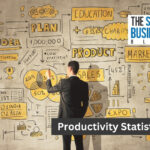

![[Revealed] Insider's Tips To Improve Your Team's Productivity 3 pexels fox 1595385](https://thesmallbusinessblog.net/wp-content/uploads/2022/09/pexels-fox-1595385-150x150.jpg)


















